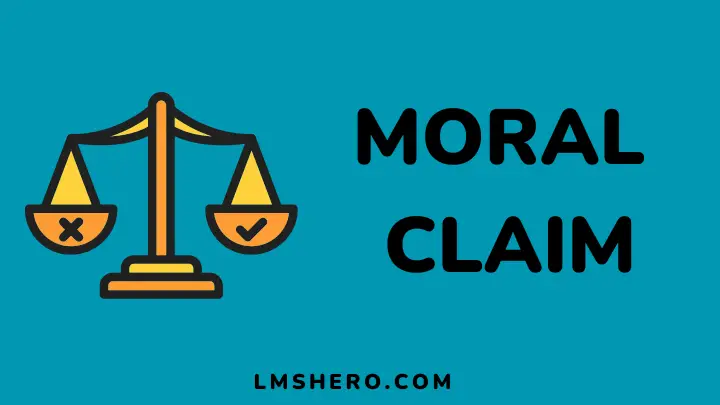After reviewing some of the leading website builders in the industry, the ones listed in this article are what I found to be the best website builders for online courses.
Online courses are an excellent way to increase your knowledge and earn some cash. Yet, building a website from scratch can be a pain in the neck. It’s even harder when you don’t know anything about web development.
And most importantly, the quality of your website provides a strong impact on the success — or failure — of your online courses. Fortunately, there is an easy solution called a website builder.
To help you build a professional website for your online course with ease, here are the best website builders for online courses (with their pros and cons) that have been carefully selected.
- WordPress
- Wix
- Weebly
- uKit
- Squarespace
- Edublogs
- Ning
- Websitebuilder
- Zoho Creator
- Duda
- My School Design
- Webflow
- Weblium
1. WordPress.org
If it’s about the best website builder for online courses or even any other purpose, WordPress is the best. Hands down.
WordPress.org is an open-source website and website-building platform. WordPress is more than just a tool; it’s also a Content Management System (CMS) that lets users effortlessly create and manage their own websites.
This is due to the fact that it does not need substantial IT programming or HTML abilities to utilize.
WordPress has been used to create many high-ranking websites as well as large corporate sites by companies such as FORTUNE 100 companies and universities around the world.
This can be a great option if you already have an audience and are looking to increase interaction with your current audience or create more courses while generating more revenue.
Indeed, WordPress is one of the most professional, powerful, and flexible platforms around, making it ideal for a diverse range of online activities.
Apart from the fact that you can add all manners of functionalities to your website with more than 54,000 free WordPress plugins, there are tons of free resources online to help you out if you run into any problems.
Pros
- An enormous plugin library
- Intuitive drag-and-drop interface
- Offer seamless scalability
- Search engine optimization
- Minimal monthly maintenance costs
- Seamless integration of third-party apps
- Mobile-friendly
- Tons of free helpful resources availability
Cons
- Security vulnerabilities
- A little technical learning curve
2. Wix
With its drag-and-drop interface, Wix is one of the easiest website builders to use for your online course. Wix was developed to meet the needs of modern small business owners. With Wix, your beautiful online course is just a few clicks away.
Whether you’re a fitness coach, experienced business owner, business broker, career counselor, professional photographer, or nutritionist looking to create profitable online courses, Wix is easy to navigate and offers tons of built-in tools that make creating a beautiful website fun.
This is a great choice for people who want to share their knowledge and help others in the world. You can create your own online courses for free and publish them as an online course website.
When you’re ready to start building a website for your first course, click the button below to get started. With no training or technical experience required, anyone can become an online teacher with Wix.
Pros
- Good site speed
- Massive template collection
- Intuitive drag-and-drop interface
- Market your site easily
- Tons of extra features
- Lots of help and support
Cons
- Tracking and analytics require a paid plan
- Premium Plans are single-site only
3. Weebly
Weebly is highly customizable and for most of its features, you can use them for free. In addition, it is well-optimized for mobile devices and comes with a whole lot of handy features to help you succeed with your online course business.
Choose from hundreds of professional, mobile-friendly templates, then personalize them with images, video, and text boxes. If you need eCommerce capabilities or to send email blasts and newsletters to your customers, simply upgrade your plan to add those features.
Keeping things organized is one of the most important aspects of your business’s success. And that’s one of the advantages of using Weebly website builder.
Another thing I like about Weebly is the fact that you can add Slideshare to your site to share presentations, papers, brochures, and more. Slideshare is an excellent method to market yourself or your business, so it’s a good thing to have.
Pros
- Solid site speeds
- High design flexibility with themes
- The editor is simple and easy to use
- Build & manage from your mobile device
- Weebly app center
Cons
- Limited blogging tools
- Charge for more help
4. uKit
You can simply design a gorgeous website to advertise or sell your online course with the uKit Website Builder. It’s a simple, cost-effective approach to get your message and course materials in front of the thousands of students that visit your site each week to take advantage of your offerings.
uKit is a new way to build websites that makes it easy to create an elegant, professional-looking site in minutes. With more than 350 professional templates for business, personal and non-profit use, you’re sure to find exactly what you’re looking for.
Plus, if you can’t find one that you like, you can choose from hundreds of fonts, colors, and layouts to create a look and feel that uniquely supports your story. Just choose a template, personalize a logo or photo, add text and content and you’re done.
uKit is designed to help you create your own website without needing to write a single line of code. In fact, from high-quality website templates to their 24/7 customer support, it gives you all the tools you need to professionally promote your business online.
Pros
- Easy drag-and-drop interface
- Mobile-friendly
- Monetize your online course
- Integrated SEO settings
- Free SSL certificate
Cons
- Backups take place on a weekly basis
- Doesn’t support migration
5. Squarespace
This list of the best website builders for online courses will not be complete without mentioning Squarespace.
Squarespace is a platform that makes it easy to build a high-quality website, blog, or online store.
Squarespace offers a great range of easy-to-use designs for almost any project or website.
Creating a new website on Squarespace takes just minutes. And if you need help, you can access live chat for instant customer support and all customer service queries are responded to within 24 hours via email.
This website builder keeps things simple, and by doing so, helps anyone create an outstanding online presence. No coding skills are needed. What is more? The sites you build with Squarespace look great across all devices.
It allows you to focus on what matters most—the content of your online course. It also has many features that you would find quite useful, such as a knowledge base, community forum, and easy mobile access.
Pros
- Good spread of templates
- Drag and drop interface
- Allows data import/export
- E-Commerce friendly
- Fantastic support
- G suite integration
Cons
- No free plans
- Limited SEO customizations
6. Edublogs
Specifically designed for anyone looking to create blogs or websites for education, Edublogs is one of a kind when talking about website builders for online courses. It is perfect for educators looking for free tools to build a blog, forum, and wiki to promote their online courses.
Their tagline? “By educators, for educators. We are the oldest and most trusted web publishing platform for teachers and students.”
Edublogs is one of the simplest and most affordable website builders out there. With this website builder, you can create an easy-to-use blog or website in minutes.
Edublogs give you the tools that make blogging quick and easy. Features like category and tag pages allow you to organize your posts without writing any more HTML code.
The platform has templates to select from so you don’t have to start from scratch.
Pros
- Create different types of content (photos, videos, audio, and files)
- Plugins include forms, social sharing, maps, and more
- Search engines optimization
- Notify your audience of new posts
- Integrate with your LMS with ease
Cons
- The free plan comes with only 1GB of Storage Space and limited Plugins
7. Ning
Ning is a social platform with loads of templates to use, along with its intuitive user interface and easy-to-use features. While Ning is known as a social media tool for creating online communities, it can also be used to create educational websites.
Ning makes it easy to create your own online course website and build a community around it. Choose from a variety of themes and a selection of many great photos. Customize the look and feel of your site, then add all the features you want.
Ning is fully integrated with Facebook and Twitter, plus you can manage everything with one unified login. Sharing blog posts or other content on Facebook, Twitter, or other social media websites is as simple as clicking on icons associated with each feature.
The platform has its own blog tool, photo features, membership features, and video options–all allowing you to make your site one of a kind. If you’re planning on using social media as a strategy to promote your online courses, I recommend you choose Ning.
Pros
- Detailed customization
- The abundance of useful features
- Simplified content management
- Excellent security
- Multiple monetization options
- 24/7 customer support
Cons
- Limited file size
8. Websitebuilder
If you have been searching for the right website building solution for your online courses, then look no further. Websitebuilder works seamlessly, allowing you to build your own website with all the excitement of a new hobby.
Having a drag-and-drop interface and built-in features, this website builder will help you create engaging material that connects with your students. With the need to make content accessible, build brand awareness and create white-label solutions, Websitebuilder is a great tool.
As well as providing a range of themes and templates you can use to start building your website, the best it also offers eCommerce solutions that allow you to sell products. It’s intuitive to use and gives you full control over the look and feel of your site while keeping a professional touch.
Best of all, it’s really easy to set up—so you spend more time doing what you love and less time getting frustrated by complicated technology (or having to start from scratch).
Pros
- Fully mobile responsive
- Fast load time
- Free plan available
- Excellent contacts CRM
- Relaible website security
- Add store functionality to start selling products.
Cons
- Very limited design opportunities
- Pricing vastly increases after the first term
9. Zoho Creator
Zoho Creator is a full-fledged website builder for schools and educators. The solution offers built-in features, themes, and templates that cater to your online course website needs.
Ergonomically designed for ease of use, the site-building tool lets you create a professional-looking website that is optimized for SEO, and mobile-friendly to boot. With its robust set of tools, you can create a complete website in record time for your online courses.
By using Zoho Creator, you will have access to a lot of too, and even integrate other Zoho services you might need for your online course business.
Gain greater visibility online with their simple-to-use online course builder, social media sharing tools, and real-time analytics.
Whether you’re a teacher, non-techy, or tech expert, you’ll be able to use the many features it has to offer in order to get the most out of your online courses. It is an all-in-one solution to manage your online courses, offering everything you need to create, deliver & enroll students online.
Pros
- Advanced form builder
- Zoho Suites Integration
- Responsive designs
- HTML/CSS editor
- Team Collaboration
Cons
- Lack of live chat support
- Limited eCommerce options
10. Duda
Duda is one of the best solutions for creating a beautiful website. A simple-to-use platform, Duda provides hundreds of stylish web templates that are updated regularly and display perfectly on all devices.
There’s no knowledge of coding or design needed to make stunning websites with pages you can easily change and content-rich with text and images.
Whether you’re a beginner or an expert, Duda’s intuitive drag-and-drop builder makes it possible to build custom websites for your online courses with ready-to-use templates and individual pages.
Furthermore, there are two areas where they outperform their competitors: for starters, you may use it to make multilingual websites (an area that barely any site builders master).
Additionally, they provide “website personalization tools.” You may use them to provide entirely tailored information to your visitors based on their location or the time of day, for example. This is a really useful feature.
Pros
- Free trial plan
- Straightforward signup process
- Simple and flexible website builder
- Product integration and functionality
- Team collaboration tool
Cons
- No third-party widget store is available
- The basic plan lacks email newsletter support
11. My School Design
My School Design is one of the best website builders for online courses to create a top-notch online learning environment.
Their cutting-edge technology, intuitive interface, and powerful features let you easily create an immersive, engaging site without any design or programming knowledge.
Best of all, with the growing popularity of online course sites, your own My School Design site could help increase revenue and brand awareness for your online course or training business at no cost.
My School Design knows that every online course is different and provides you with options for customizing your website. Choose from a variety of website templates, colors, fonts, and more.
Available themes can be easily customized to fit the needs and personality of your online courses. With My School Design, you’re on your way to making your website work for both you and your students.
Pros
- Comes with secure hosting
- Offer reliable customer support
- Detailed website analytics
- CRM available
- Good content management system (CMS)
Cons
- No free plan or trial
12. Webflow
Webflow isn’t like other drag-and-drop website builders. Based in San Francisco and supported by several major investors, it combines extensive CMS features with an easy-to-use visual editor. It’s quickly gaining popularity among business owners, freelancers, and agencies.
As you can imagine, there are hundreds of online course websites out there. Webflow makes it easy to build a beautiful and fully functional site.
With tools such as its powerful drag-and-drop builder, you’ll be able to create the perfect website in a fraction of the time—and for less money, than you might expect.
It gives you total control over the creation of responsive websites without the need for coding. They may also leverage Webflow’s dynamic content to create and reuse parts like templates, which helps to maintain design consistency (while also saving a lot of time and effort).
You can use it to design any kind of website you want. Whether you want to store your photos or sell a product or find jobs, Webflow makes it easy to make an online presence without needing to hire a developer or manage code.
Pros
- Drag and drop page builder functionality
- Intuitive editor
- Work directly with CMS data
- eCommerce site
- Responsive page designs
- Work with reusable CSS classes
- Work with Flexbox
Cons
- There is a bit of a learning curve
- A bit expensive
13. Weblium
Weblium is a platform that helps you build educational websites, such as online courses, boot camps, and training sites. It provides the backend to power your website plus all the tools to help you create engaging content.
The site is built on modern technology that enables you to make your own website, start an online store, and sell products and services – all that without a recommendation from vendors.
Its intuitive interface helps avoid beginning confusion, making everything faster for you. Whether you’re an experienced developer or not yet sure of what you want to build – it doesn’t matter. Weblium is designed with everyone in mind.
In addition, Weblium offers an easy-to-use solution that will make it easy for you to create your existing business website or blog and simply turn it into an online learning platform.
Pros
- The pages are mobile-friendly
- It offers you a free plan that has ads on it
- You would get more than 181 templates on every plan
- They also offer free tracking features on all level plans
- Weblium has some SEO and marketing tools
- It also offers you a free domain in the paid plans.
Cons
- You cannot export or host on your hosting
- It also lacks e-commerce options
14. Morweb
Morweb has developed a reputation for its user-friendliness as well as its intuitive point-and-click interface, which most people can figure out without any formal training. It is also chosen by many online course creators for its design and ease of use.
If you’re considering starting your course-building journey, you should definitely consider Morweb website builder. Or if you already have some experience in creating your own courses, then perhaps this website builder is all you need to scale up.
This website builder’s sector-specificity allows you to quickly create appealing web pages and expand your digital presence. You may make any idea a reality when you use this sophisticated website builder for your online courses or education-related organizations.
Morweb also handles security updates for you, so you don’t have to worry about spending time upgrading your system and plugins on a regular basis. You may be certain that any difficulties you face will be immediately rectified thanks to their knowledgeable support team.
Pros
- Google analytics integration
- Site-wide search feature
- It offers CRM with a live editor
- SSL certificate encryption
Cons
- No free plan or trial
15. Jimdo
You want to set up a new website for your online business, but you want something that is going to be affordable, customizable, and easy to use. Jimdo is a great way for you to make your online courses stand out.
It’s no secret that Jimdo is one of the best website builders for online courses out there. Each pre-built template is responsive and can easily be customized.
The platform has an eCommerce capability that can be used by any school, or institution, for e-learning, or for personal use. It’s possible to create a website that exactly fits your needs and likings using Jimdo.
Anyone who is tech-savvy or a complete newbie can succeed online with Jimdo. Furthermore, you have full access to your online presence’s HTML and CSS. Even after the website has been published, you can still manage it easily.
Pros
- It offers a generous free trial
- Drag and drop site editor & A.I. editor
- Available not only in English but in many languages
- You can add HTML & CSS codes
- You can also add all POWr plugins to your website
Cons
- Very limited templates are available
What Are Website Builders For Online Courses?
Website builders are services/platforms that let you create a website without needing any coding knowledge.
You simply add content and pictures and you have a professional-looking website. Even if you don’t know much about building websites, these platforms are easy options for you.
What Kind of Special Features Should You Look For In The Best Website Builders For Online Courses?
- Ease of use
- A responsive design
- Search engine optimization
- A point-and-click functionality
- Integration with other services
- Good templates available
- Easy content management features
- Built-in social sharing tools
- Mobile support for numerous devices
Why Should You Use a Website Builder For Your Online Course Website?
If you’re interested in creating your own online course, having your own website is an essential part of that process. And while there are many different ways to create a website, the easiest way is with a website builder.
A website builder takes all the headaches out of being a web designer and makes it easier for anyone (even you) to create a professional-looking site.
Best Website Builders For Online Courses: FAQs
What is the easiest website builder for online courses for beginners?
My School Design is the easiest website builder for online courses, especially for beginners. My School Design makes it easy for you to build a website for your online school, training program, and even online course.
How long will it take to build your site?
With some website builders, it can be completed in minutes while with others, it can take hours. Wix, for example, takes minutes to build a website as everything is already done for you.
Squarespace, on the other hand, takes hours because you have to configure each part.
Best Website Builders For Online Courses: Conclusion
The list above is designed to put the spotlight on some of the best website builders for online courses, and help you find the ones that are best for your project. However, the overall best website builder for online courses is WordPress.
WordPress remains the best website builder for online courses, with its flexibility and customization options unmatched.
As more individuals and educators look to turn their online courses into online businesses, WordPress will make that easier than ever before.
In addition to helping you, here are the best learning management systems (LMS) for your online course.
I hope that this article will help you find the best website builder for your needs in creating an online course and that you are able to make your dream come true without too many problems.
Thanks for reading.
Ready To Build Your Online Course Website With WordPress?
Simply click the button below to get started. WordPress is easy to use. In as much as you can point and click, your website will be up and running in minutes.