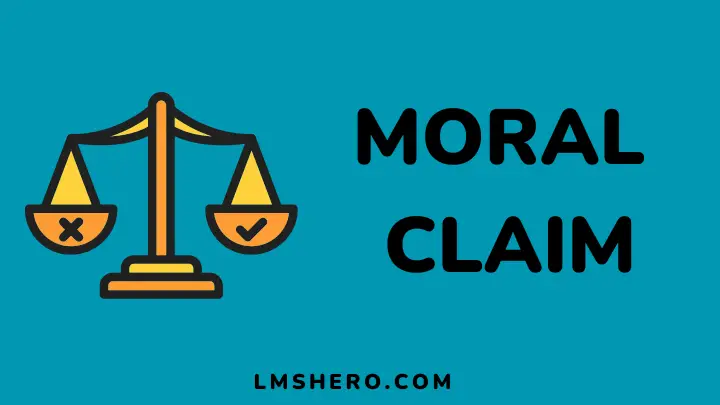When it comes to e-learning and getting your customers up to speed, you need quality tools. If you’re just launching an online course, then this article is going to show you the best WordPress LMS (Learning Management System) plugins out there.
When it comes to teaching, training, and learning — there are a lot of different ways to go about it.
You have teachers, bloggers such as myself, screencasts and tutorials, forums, blogs, etc. Then there is the best way…the ideal way — the way that always leads to success; that is the LMS (Learning Management System).
The hard part? There are a ton of LMS providers out there, so it can be overwhelming to choose one.
To help you make the right choice without having to skim through hundreds of web pages, here are the best WordPress LMS for your online course needs:
- MemberPress
- LearnDash
- LifterLMS
- Teachable
- Tutor LMS
- LearnPress
- WP Courseware
- Good LMS
- Sensei
- MasterStudy LMS
- Thrive Apprentice
- Namaste LMS
1. MemberPress
MemberPress is one of the best WordPress LMS that thousands of customers love to use. Quickly adds learning to your website. Incorporate videos, quizzes, and assessments.
MemberPress comes with out-of-the-box online training course solutions allowing anyone to create and run an online course website in minutes.
With dynamic online registration, MemberPress WordPress LMS is the perfect platform to make your free content a revenue stream.
MemberPress is easy to use and features an intuitive dashboard, beautiful themes fully responsive layout that automatically adapts to any device, course videos from YouTube, and other media sharing services positioned perfectly on screen for ease of viewing, integrated transcripts for all of your course content, and more.
Pros
- Easy to use and build courses
- Content dripping, user control, and multiple-tier support
- Has some nice design elements
- Also integrates with the major email marketing services
Cons
- Has a steep learning curve
2. LearnDash
LearnDash is a beautifully designed WordPress LMS that is perfect for your online training needs. With an emphasis on flexibility, LearnDash’s simple but elegant interface allows you to create, publish, and manage courses in all the major e-learning formats, including SCORM/AICC, xAPI, and LTI.
This one of the best WordPress LMS comes complete with different course building blocks that are easily customizable to create your very own online courses, landing pages, and membership sites.
It is ideal for teachers, schools, sports teams, instructors, and coaches that use a WordPress blog to reach the widest audience with ease.
LearnDash will make it very easy for you to deliver your content online: through video, text, discussion boards, flashcards, or quizzes.
With an extensive array of tools and resources, LearnDash is an eminently customizable LMS that meets the needs of everybody.
Pros
- Excellent drag-and-drop course builder
- Comes with a lot of features
- Has a content dripping and scheduling feature
- Compatible with many other WordPress plugins
- Includes forum elements
Cons
- The basic plan doesn’t offer reporting feature
3. LifterLMS
LifterLMS is one of the best WordPress LMS for online courses that helps you to create, manage and monetize your online course even with little or no experience using LMS.
This learning management system (LMS) might be precisely what you need if you wish to create online courses or membership sites with a small budget.
It includes a core plugin that is free for all users, but you may purchase premium add-ons if you want more functionality.
LifterLMS has a number of useful features, including the ability to create several courses, manage membership access, and make money from your online course.
All of this adds up to the plugin’s ability to help you transform your area of expertise into a source of passive revenue.
It works with third-party apps like Keap, PayPal, and WooCommerce, and you won’t need to install another plugin once you’ve installed LifterLMS since it has everything you need.
Pros
- You have control over your courses and students
- Intuitive dashboard for every function
- Has the option to buy sample courses to help you set up
- Also offers seamless integration with WooCommerce
Cons
- Some key features require paid plugins
4. Teachable
Teachable isn’t a native WordPress LMS, unlike the other solutions on this list of the best WordPress LMS. It’s a stand-alone SaaS course creation platform that you may use in conjunction with WordPress.
Essentially, you could use WordPress to create all of your public-facing material, and then Teachable to manage your learners’ private course content. You may also use apps like Zapier for the integration of the two.
Teachable offers you everything you need to develop and sell online courses and membership sites. With this stress-free LMS, you can create profitable online courses with ease, whether you have computer skills or not.
If you don’t require the front-end flexibility of WordPress, you could just skip WordPress completely and use Teachable for everything — that’s also a viable option.
Pros
- Storefront and sales page optimization
- On the pro plan, they offer live Zoom courses
- Certificates of completion for courses
- Theme customization for websites
- Pro plan users can have up to five accounts
Cons
- There’s a transaction fee on all plans
5. Tutor LMS
While some of the LMS on this have been in the industry for a long time, Tutor LMS is a relatively new WordPress LMS. Yet it has gotten a massive following of eLearning aficionados.
Some of Tutor LMS unique features include a frontend course builder, a drag-and-drop quiz generator, and ongoing development assistance.
Printable certificates, course previews, multi-instructor, and other paid extras are available on the premium plan.
You can also utilize Google Classroom for effective communication, or Zoom for live video classes, and Elementor for a completely personalized course creation experience.
The Tutor LMS platform is likewise safe, with top-notch content security and coding procedures. It offers a growing number of integrations with eCommerce plugins, page builder plugins, and other well-known plugins like as GamiPress, BuddyPress, and others.
Pros
- It is easy to use
- Great online course builder
- Seamless integration with leading WordPress plugins for more functionality
- Intuitive user and management dashboards
Cons
- Certificates are only available on the premium plan
6. LearnPress
When it comes to the best WordPress LMS, LearnPress is the simplest and cleanest option. Although the plugin is free to use, you will almost certainly have to pay for a LearnPress compatible theme.
However, the majority of the fundamental LearnPress add-ons are free, and email assistance is provided within 24 hours.
Premium add-ons, including certificates, co-instructor assistance, and WooCommerce integration, are also available for purchase.
As your students go through the curriculum, each of your courses may be customized with tests and lessons. Depending on how complex you want your online course website to be, you may need to activate a few add-ons.
Add-ons for bbPress, BuddyPress, wishlists, importing/exporting, course reviews, and course requirements, for example, are all available. You have everything to make your online course as engaging as possible.
Pros
- LearnPress is free
- It uses the familiar WordPress dashboard
- Require no coding or development experience
- The payment gateway comes free too
- Creating a course is straightforward and has a logical flow
Cons
- Certifications and some quiz options need to be paid for
- Not as powerful as a dedicated LMS
7. WP Courseware
The quiz capability of the plugin is well-known, and it may be utilized to allow students to proceed through your courses as they pass. It’s worth noting that, if you need it, you may make progress irrespective of quiz completion.
WP Courseware also offers modules, allowing you to break down your courses into smaller chunks that build on one another.
The drag-and-drop interface for arranging modules, courses, and their associated sequences makes organizing your learning materials a breeze.
WP Courseware also has the ability to publish an infinite number of courses, modules, and lessons, as well as multimedia lessons. It also offers built-in grade books, printable certificates, and shopping carts that are PayPal and Stripe compatible.
In fact, based on student engagement with your online courses, you may send customized emails to students. Additionally, you may send customized feedback messages based on a student’s grade.
Pros
- Excellent live demo on the website
- Grades and certificates built-in
- You can add extra features with add-ons
- Includes quizzes
- Option to offer free courses or free trials
Cons
- Require a payment gateway plugin to accept payment
8. Good LMS
Like Teachable, Good LMS is a standalone LMS. You can easily get it from CodeCanyon, which sets it apart from the other WordPress LMS on this list.
Since creating a course on the LMS is similar to the process of posting a WordPress article, Good LMS stands out.
Because it is one of the best WordPress LMS easy to use, you’ll be able to create courses in no time. While not as sleek as a course builder, it makes creating your own LMS a breeze.
Simple course design, payment methods, course assessments, quizzes, multimedia, student accomplishments, and the majority of the features you need are all supported by this amazing WordPress LMS.
If you think you need them, there are additional course progress and badge functions available. To ensure you’re not sold out, it offers a series of demos showcasing every feature of the LMS.
Pros
- Full LMS with many features
- Simple course creation using WordPress blog tools
- Supports quizzes, assessments, and badges
- Includes payment gateway options
- Student dashboard and reporting
Cons
- Only good for basic eLearning sites
9. Sensei
Sensei LMS was created by the same individuals that created WooCommerce and has a lot of similarities. Because it’s a WooCommerce plugin, it operates similarly to creating a shop.
SenseiLMS is more user-friendly than many of the other WordPress LMS on this list, but it is also less capable in several areas.
You may create and sell online courses, utilize video and audio, and host courses on your WordPress site. However, you will some WooCommerce plugins to achieve that.
It doesn’t come with payment gateways or any other complex capabilities, but WooCommerce plugins can help you with those for a fee.
Managing online courses with this LMS is quite similar to building a WooCommerce shop (one of the most popular eCommerce plugins) and managing items. It’s simple to use, even if you’re a complete novice.
Pros
- Easy to create and manage courses
- Includes quizzes, assignments, and grading
- Supports badges and certificates
- Integrates seamlessly into an existing store
Cons
- You’ll need plugins to enjoy the full functionality
10. MasterStudy LMS
MasterStudy LMS is one of the best WordPress LMS that installs on an existing website and gives you everything you need to create courses, host them, add quizzes and assessments, and create student spaces.
The LMS takes care of everything else as long as you have course materials and a running WordPress installation. MasterStudy LMS offers a substantial free edition as well as a subscription option with more advanced options.
The student section is another sometimes ignored feature of WordPress LMS. They’re usually simple parts that don’t require much user input and have little purpose other than to make logins easier.
The student profile page in MasterStudy LMS gets more fascinating, with course lists, scores, assignments, messages, groups, certifications, and even points.
Pros
- Unlimited lessons and instructors
- Teacher and student profiles
- Rating and review options
- Certificates and certificate builder
- Affiliate options support for video and rich content
- GamiPress, Zoom, and WooCommerce Integrations
Cons
- You will have to pay for its premium version for advanced features
11. Thrive Apprentice
From the makers of Thrive Architect and the Thrive Leads plugin comes Thrive Apprentice, a lightweight and one of the best WordPress LMS for your online course needs.
It differs from other WordPress LMS in that it focuses more on allowing marketers to build easy courses rather than assisting genuine educational institutions to develop more comprehensive courses with quizzes, assignments, and other advanced educational features.
Thrive Apprentice, for example, lacks elements like quizzes, course certifications, or drip-fed information, demonstrating its narrow emphasis (though adding support for content dripping is on the roadmap).
It does, however, provide a simple way to develop basic courses, as well as built-in monetization using WooCommerce, ThriveCart, and SendOwl (all of which can also help you create an affiliate program).
Pros
- It’s very easy to use
- It is cost effective (no subscription necessary)
- No transactions fees
- Full control of your web properties
- Great user interface
Cons
- Lack of content dripping option
- No shopping cart without 3rd party integrations
- Lack of gamification or ability to give certificates
12. Namaste LMS
Namaste LMS is another one of the best WordPress LMS, even though it is not well-known as most of the other WordPress LMS on this list. Interestingly, it’s free and you can create a professional online course without spending a lot of money.
Namaste Pro version has choices for rewards and badges, as well as file and course security. You may also link the WooCommerce or WP Simple Cart plugins to provide shopping carts for premium courses.
The process of creating and formatting a course is identical to that of creating a conventional WordPress article. If you’re a beginner, you will find it straightforward and intuitive, although more complex customizing options are available too.
Pros
- Easy creation of certificates
- Create assignments and approve or reject them
- Comes with a built-in powerful tool for analytics and statistics
- Offers grading metrics and task completion badges
- Ensures the protection of files
- Integrated with impressive third-party tools
Cons
- Can be challenging to use for a beginner
- The free version lack essential features
What is a Learning Management System?
A Learning Management System (LMS), is a web-based application that provides a way to deliver training and learning programs through various media (web, mobile devices, etc.) to learners, who in turn benefit by achieving organizational or educational objectives.
It provides administrators and learners with an effective way to define, deliver and track training. An LMS is usually used within a business or enterprise setting such as Corporate Training, Distance Learning, Online Training, and E-learning.
What Are Some of the Benefits of Using an LMS?
- It’s affordable
- It helps you to track and improve your business
- It saves time for everyone concerned
- Having an LMS will help you improve customer retention
- It is a simple way of delivering your learning via the internet
- Use an LMS to release updated content in a timely manner
Best WordPress LMS: FAQs
Is a learning management system and a membership site the same?
No. The two terms Learning Management System (LMS) and Membership Site are often used interchangeably in the world of academic institutions.
Technically, an LMS is simply a website that allows teachers to communicate with students.
All learning management systems allow for student collaboration, tracking of progress, and teacher-student interactions via messages.
A membership site is a website that provides learning materials. The main difference between the two is the tracking and organization capacity of the software program.
What is the best free WordPress LMS if you’re on a budget?
First and foremost, if you’re trying to monetize your courses, skimping on your learning management system plugin is usually not a good idea. This is one area you shouldn’t be scared to invest in because it’s the basis of your online course.
However, in such a situation where you don’t have money to spend on LMS, one of the freemium choices you may want to consider includes:
Overall, I’d say Tutor LMS is a great place to start if you want to sell paid courses with a free LMS plugin.
Best WordPress LMS: Conclusion
Overall, MemberPress is the best WordPress LMS if you want to take your online course business to the next level.
Learning Management Systems are great for any educational institute and individual course creator. They allow you to have a centralized place for course management, student management, and more.
With MemberPress, the resources of all courses are available in one place with just a click of a button. As an online course creator, you will be able to provide guided lessons that your students can access at any given time.
Since MemberPress might be a little bit costly if you’re on a tight budget, I would recommend you try out LifterLMS.
One thing I like about LifterLMS is that you can use it for 30 days for a fee of $1. Alternatively, you can opt for Tutor LMS, one of the best free WordPress LMS.
Finally, in addition to creating, promoting, and selling your online course, here is a comprehensive article on the best online community platforms for your online course business. I encourage you to read it.
I hope you found this article helpful. Thank you for reading.
Ready To Try MemberPress?
Simply click the button to get MemberPress LMS. Interestingly, it offers a 14-day money-back guarantee. Therefore, if you think it’s not what you need after 14 days of using the LMS, you get your money back. No questions asked.