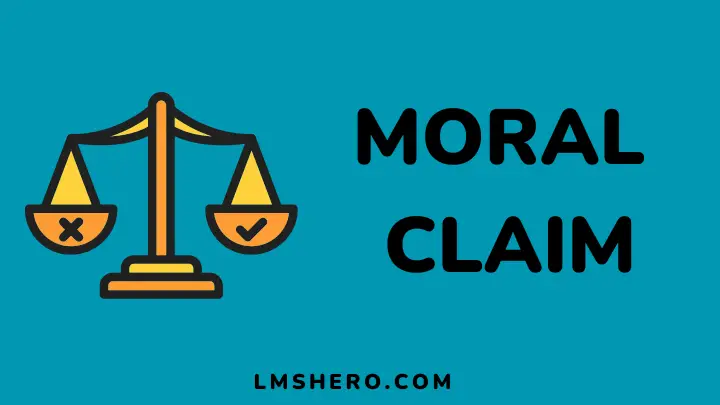Have you ever had to edit a video (maybe for your online course)? It can be really difficult to watch what you’re doing and make sure that your edits line up correctly. And this is why you need one of the best video monitors.
Sure, your computer screen can work just fine. However, if you want to make the editing easier and faster – you should get one of the perfect monitors for video editing.
If you want to stand out from the crowd and improve your online video presence, then one of the best things that you can do is to invest in a good-quality video monitor.
This post will look at the best video monitors for those wishing to edit videos easily and efficiently. In addition, the pros and cons of each listed monitor are included so you know what they offer.
What are the Best Video Monitors?
- Dell Ultrasharp U3219Q
- BenQ EX3501R
- HP DreamColor Z31x
- Samsung U32H850UMN
- MSI Prestige PS341WU
- Sceptre C355W-3440UN
- LG 32UK550
- Dell UltraSharp U2720Q
- Apple Pro Display XDR
- BenQ PD3200U
- Samsung CHG90 QLED
- Eizo ColorEdge CG319X
- Philips Brilliance 272P7VUBNB
- LG 32UN880 UltraFine Ergo
- Dell UltraSharp 32 PremierColor UP3218K
- ViewSonic VP2785-4K
1. Eizo ColorEdge CG319X
The Eizo ColorEdge CG319X is intended for professionals who must work quickly and accurately. From its extensive selection of broadcast and movie settings – including Rec. 2020 and DCI-P3 with 98 percent color coverage – to its DCI 4K resolution, which is slightly wider than the Ultra HD standard.
This one of the best video monitors boasts exceptionally accurate color representation capabilities while allowing the professional user to calibrate the screen to suit their individual color requirements.
Sure you want accurate color, razor-sharp detail, and a monitor that is going to last. So you need an Eizo ColorEdge monitor. The monitor is ideal for color-critical work in photography, design, and post-production.
Not only does this monitor have a 31-inch IPS panel with a native resolution of 4096 x 2160 pixels, but it also has built-in calibration controls that let you manage color temperature and other image characteristics by eye.
Features of Eizo ColorEdge CG319X
- Screen size: 31.1-inch
- Resolution: 4096 x 2160
- Refresh rate: 60Hz
- Inputs: 2 x DisplayPort, 2 x HDMI
- Brightness: 350 nits
- Color gamut: 99% AdobeRGB, 98% DCI P3
- HDR: HLG HDR
Pros
- Excellent ergonomics
- It is affordable
Cons
- Brightness is poor
2. Dell Ultrasharp U3219Q

It’s easy to strike a balance between essential features for content production, outstanding performance, and a price that most users – even non-professional ones – can afford.
The Dell Ultrasharp U3219Q, on the other hand, accomplishes it so well that it earns a position on this list of the best video monitors.
This is a solution for a large number of different uses. It is a great simple way to have a larger monitor for productivity tasks including content creation, research, or getting some much-needed extra space for the computer without transferring anything back and forth.
The 32″ display delivers comfort, convenience, and style in one package.
From its large 4K canvas, which lets you spread out while still offering a lot of detail, to its USB hub, which offers video editors extra ports to attach their peripherals to, this 32-inch monitor does a lot of things well.
Features of Dell Ultrasharp U3219Q
- Screen size: 32-inch
- Resolution: 3840 x 2160
- Refresh rate: 60Hz
- Inputs: 1 x HDMI, 1 x DisplayPort, 1 x USB-C
- Brightness: 400 nits
- Color gamut: 99% sRGB, 95% DCI P3, 99% Rec.709
- HDR: VESA DisplayHDR 400
Pros
- It offers excellent color accuracy
- Comes with different ports for connectivity
Cons
- Brightness is limited
3. BenQ EX3501R

Enter a whole new world. An immersive universe of colors, contrasts, and details. The EX3501R is your gateway to a brand-new dimension of visual experience.
BenQ EX3501R offers one of the clearest, brightest viewing experiences for any size or distance.
The EX3501R is packed with technologies to offer the best picture for any situation, including gaming and work. And whatever source you’re plugging in, it can handle a 4K display that lets you view many pixels at once.
The BenQ looks crisp, runs smoothly, and has several features to keep you safe during your screen time. This extra-wide, ultra-wide curved monitor gives you a big picture so you can see more of what matters most to you.
Overall, BenQ EX3501R delivers best-in-class contrast and color so your movies, games, photos, and work look great even in ambient light.
Features of BenQ EX3501R
- Screen size: 35-inch
- Resolution: 3440 x 1440
- Refresh rate: 100Hz
- Inputs: 2 x HDMI, 1 x DisplayPort, 1 x USB-C
- Brightness: 300 nits
- Color gamut: 100% sRGB
- HDR: HDR10
Pros
- Excellent HDR support
- If offer fast refresh rate
- USB-C port is also available
Cons
- There are no built-in speakers
4. HP DreamColor Z31x
Whether you’re editing videos or creating other graphics, truly inspired colors lead to a captivating viewing experience.
HP DreamColor Z31x displays feature advanced LED backlighting, many people’s favorites for video editing monitors—for amazing accuracy and great grayscale performance.
With 100% Adobe RGB color space and 16-bit color processing, every tone is rich and accurate. This monitor also offers a sharp display complete with wide viewing angles. Catch colors and details with clarity to differentiate your work from the pack.
Its excellent image quality and accurate, consistent colors simplify your edits, allowing you to spend less time dialing in color and brightness, and more time creating world-class videos.
Features of HP DreamColor Z31x
- Screen Size: 31-inch
- Aspect Ratio: 17:9
- Resolution: 4096 x 2160
- Viewing Angle: 178/178
- Brightness: 250cd/m2
- Color space coverage: 100% sRGB, 100% AdobeRGB, 100% Rec. 709 99% DCI-P3
Pros
- Supreme display quality
- Offers 99% DCI-P3 coverage
- Cinema 4K resolution
Cons
- Brightness is low
5. Samsung U32H850UMN

The Samsung U32H850UMN is the best monitor for video editing and home cinema. This 32-inch computer monitor is a 4K UHD Monitor with a 10-bit panel, allowing in approximately 1 billion colors.
Samsung U32H850UMN is ideal for anyone who works with designing or editing video and other multimedia materials. The large size of this monitor allows you to display more information without increasing the size of the fonts.
This monitor comes with HDR technology, allowing you to notice the finest details even in a dark scene, as well as being able to bring out the color leaving your content more immersive. It also has a fast response time which means there will be no noticeable frame delay or blurring.
Features of Samsung U32H850UMN
- Screen size: 31.5-Inch
- Resolution: 3840 x 2160
- Refresh rate: 60 Hz
- Panel technology: VA
- Inputs: 1x HDMI, 1x Displayport 1.2
- USB: 2x USB 3.2, 1x USB Type C 3.2
Pros
- Excellent image quality
- FreeSync support for gaming
- Amazing connectivity features
Cons
- Angle viewing issues
6. MSI Prestige PS341WU

Give yourself the monitor you need for better gaming or video editing experience with the MSI Prestige PS341WU. This 34″ screen has an IPS and 10-bit panel, making it perfect to use for both gaming and editing without switching between two different displays.
With 100% sRGB coverage, this screen offers a wide color range while still being easy on the eyes, allowing you to play without eye strain or edit in comfort.
This 5K2K ultrawide display is designed specifically for creative work, including a high-end set designed for the ultimate creative process. MSI Prestige PS341WU has established itself as one of the finest when it comes to creative pro-level tools.
Features of MSI Prestige PS341WU
- Screen size: 34-inch
- Resolution: 5120 x 2160
- Refresh rate: 60Hz
- Inputs: 1 x DisplayPort, 2 x HDMI, 1 x USB-C
- Brightness: 450 nits
- Color gamut: 98% DCI P3, 100% sRGB
- HDR: VESA DisplayHDR 600
Pros
- Feature 5K 21:9 panel
- Offer great colors and brightness
Cons
- Doesn’t have a pro-feeling build quality
7. LG 32UK550
With the LG 32UK550, big screen, and little pricing meet. Whether you’re a student or a small business owner needing to edit videos, photos, and other graphic files, this monitor has you covered with its rich shades of vibrant color.
It has great color accuracy, contrast ratio, brightness and is a large professional monitor that supports AMD FreeSync and 1 Display Port. It can be connected from Mac, Windows PC, or any other device.
LG 32UK550 gives you free-form capabilities – especially important if you do a lot of cropping, retouching, or compositing – that reduce the color shift and deliver truer colors and more detail resolution on every screen.
Features of LG 32UK550
- Screen size: 32-inch
- Resolution: 3840 x 2160
- Refresh rate: 60Hz
- Inputs: 1 x DisplayPort, 2 x HDMI
- Brightness: 300 nits
- Color gamut: 95% DCI P3
- HDR: HDR10
Pros
- It comes at an affordable price
- 4K and DCI-P3 support
Cons
- It has no frills
8. Dell UltraSharp U2720Q
Need a large-screen monitor that doesn’t compromise on color accuracy or resolution? Check out the Dell UltraSharp U2720Q 27-inch, QHD monitor.
Featuring an anti-glare 27-inch screen and 99 percent sRGB color-space coverage, this unit is perfect for photo and video editors seeking high-quality images and color reproduction.
The 27 UltraSharp U2720Q is packed with all the features you need to get your most important work done, from detailed color precision to a variety of ports you can use to connect to a wide range of devices.
Video editors will also appreciate the 3840 x 2160 resolution, fast 6ms response time, multiple video inputs, and customizable ambient light settings.
Also, with a slim bezel, you can see more of what will be displayed onscreen – ideal for productivity applications or for creating tight edit layouts.
Features of Dell UltraSharp U2720Q
- Screen Size: 27-inch
- Aspect Ratio: 16×9
- Resolution: 3840×2160
- Brightness: 350cd/m2
- Contrast ratio: 1300:1
- Color space coverage: 99% sRGB, 99% Rec. 709, 95% DCI-P3
Pros
- Great color space coverage
- High 1300:1 contrast ratio
- Reasonable price
Cons
- Brightness could be slightly higher
9. Apple Pro Display XDR
The Apple Pro Display XDR has an incredible 60Hz refresh rate and 6016 x 3384 resolution that makes it the ultimate display for video editors and anyone who works with high-res photos. Wide viewing angles and over a billion colors make this one of the best monitors you’ve ever seen.
With its 32″ LED-backlit display, the Pro Display XDR offers a wide color gamut and more than 1 billion colors–perfect for achieving the full spectrum of rich, deep colors that are critical to creating high-quality videos.
The display’s IPS panel displays consistent peak brightness at any angle, making it easy to see your work from any perspective.
You can also adjust the display to suit your workspace by tilting its stand or using a variable-height arm that also allows it to pivot from landscape to portrait orientation.
Features of Apple Pro Display XDR
- Screen size: 32-inch
- Resolution: 6016 x 3384
- Refresh rate: 60Hz
- Input: 1 x Thunderbolt 3, 3 x USB Type-C
- Brightness: 1000 nits
- Color gamut: 100% DCI P3, 10-bit color
- HDR: XDR (Extreme Dynamic Range)
Pros
- 1,600-nit peak brightness
- Huge 6K resolution
- Thunderbolt & USB-C connectivity
Cons
- It’s quite expensive
- Has no stand
10. BenQ PD3200U
Are you working on a project for the office, creating the latest viral video, or crafting the next box office masterpiece? This 32-inch screen with HDR and Rec. 709 color coverage will make sure your content looks its best, without having to spend extra time and money keying in your own color palettes.
Open up a world of opportunities for visual storytelling with BenQ PD3200U, one of the best video monitors. Its LED backlighting system offers the best performance and color accuracy in a 32-inch monitor today.
The combination of UltraHD resolution, Rec.709 and sRGB color space coverage, and a 10-bit panel with 99% coverage produce an image so realistic it will blow you away.
BenQ PD3200U also comes with a color calibrator tool as well as other additional benefits that are hard to find in a video editing monitor
Features of BenQ PD3200U
- Screen size: 32-inch
- Resolution: 3840 x 2160
- Refresh rate: 60 Hz
- Panel technology: IPS
- Inputs: 2x HDMI 2.0, 1x Displayport 1.2
- USB: 1x USB Type C
Pros
- UHD resolution
- Amazing HDR performance
- Crisp bass and sound system
Cons
- Comes with a limited port selection
- It’s quite expensive
11. Samsung CHG90 QLED
The Samsung CHG90 49″ QLED monitor is an excellent choice for any video editor or anyone else who needs a lot of screen space. The monitor has a 32:9 aspect ratio, which makes it perfect for multitasking or using your PC in full-screen mode.
VA panels deliver deeper blacks and higher contrast ratios, giving this monitor a 200% sRGB color gamut, an impressive 3,000:1 contrast ratio, and a response time of 1 millisecond (gray-to-gray).
Get work done faster, or play your favorite games with an incredibly large viewable area. Plus, you can simultaneously connect two sources using Picture-by-Picture and Picture-in-Picture.
With professional-level color performance and a large 49” screen size, this QLED monitor is a good investment for video editors working on complex projects.
Features of Samsung CHG90 QLED
- Screen Size: 49-inch
- Aspect Ratio: 32:9
- Resolution: 3,840 x 1080
- Viewing Angle: 178/178
- Brightness: 350cd/m2
- Color space coverage: 99% sRGB, 92% AdobeRGB
Pros
- Has a width equivalent to two 16:9 monitors
- Excellent color reproduction
- Offer a high refresh rate
Cons
- Doesn’t support the display of 4K footage
12. Sceptre C355W-3440UN
Features of Sceptre C355W-3440UN
Sceptre C355W-3440UN brings you a crisp and clear picture from an LCD monitor of its class. This monitor is curved for enhanced viewing quality.
It has advanced technologies such as flicker-free, low blue light modes, and SVC that provide outstanding performance, eye care, and satisfaction. Not to mention the cost-efficient price tag of this product.
The Sceptre C355W is a fantastic curved, ultrawide display that can help you get a lot done. With a 35-inch screen and a 1800R curvature rating, you should be able to watch it from any angle.
The only decision you’ll have to make is where to put it because there are enough connecting possibilities to connect any equipment you need. The response time is superb, and the overall display is incredibly crisp and vibrant.
Pros
- Massive screen space
- Offer anti-flicker
- AMD FreeSync support
- Excellent sharpness
Cons
- Doesn’t come with a USB port
13. Philips Brilliance 272P7VUBNB
The Philips Brilliance 272P7VUBNB was designed with creatives in mind and lives up to its name. The color gamut is covered in 103 percent NTSC and 122 percent sRGB, resulting in high color accuracy.
Philips Brilliance 272P7VUBNB offers a superb combination of high resolution, superior image processing, and brilliant color fidelity, all wrapped in a sleek design.
The monitor comes with all of the connectors you’d expect, as well as excellent 1080p HD. There are HDMI and DisplayPort connectors, as well as three USB ports, two USB ports, and a USB-C port for connectivity.
The Philips Brilliance display is an absolute gem for such a great monitor with all of its features at an affordable price. For a large monitor that goes the distance, try Philips Brilliance.
Features of Philips Brilliance 272P7VUBNB
- Screen size: 27-inch
- Resolution: 1920 x 1080
- Refresh rate: 60 Hz
- Panel technology: IPS
- Inputs: 1x HDMI, 1x Displayport 1.2
- USB: 2x USB 3.2, 1x USB Type C 3.2
Pros
- UHD resolution
- Outstanding peak brightness
- Height and pivot control
Cons
- It has miniature OSD buttons
14. LG 32UN880 UltraFine Ergo

Not all monitors are created equal. The LG 32UN880 UltraFine Ergo monitor uses a unique ergonomic stand design that lets you get the most from your monitor.
Lift the display and tilt it forward at the same time, or use the height-adjustable stand to fit it comfortably in your workspace. The USB Type-C interface gives you seamless connectivity for easy data transfer, anywhere.
It has an IPS panel that delivers accurate color and picture quality from almost any angle. Optimized for the 21:9 aspect ratio to fit more on screen, and compatible with Mac for a plug-and-play setup.
Features of LG 32UN880 UltraFine Ergo
- Screen size: 31.5-inch
- Resolution: 3840 x 2160
- Refresh rate: 60Hz
- Inputs: 2 x HDMI, 1 x Displayport, 1 x USB-C
- Brightness: 350 nits
- Color gamut: 95% DCI-P3HDR: HDR10
Pros
- Industry standard presets
- It offers remarkable color accuracy
- Automatic AI calibration is also available
Cons
- Too expensive
15. ViewSonic VP2785-4K
ViewSonic’s VP2785-4K is a 27-inch display with a “QHD” 1920 x 1080 resolution.
The screen can reproduce 1.07 billion colors and produce 1000 nits of brightness. It has 178-degree viewing angles and comes equipped with a DisplayPort and Mini DisplayPort, in addition to dual HDMI inputs and built-in speakers.
Built for professionals, it’s packed with features such as a wide color gamut, gray-to-gray response time under 4ms, and the ability to easily connect multiple displays.
The monitor incorporates the latest IPS technology with a color gamut of 99% Adobe RGB, so it can provide an accurate color presentation. It supports a color depth of 10-bit to show over 1 billion colors and it delivers over 8 million pixels, with a sharp resolution at 60Hz.
You can get the most out of your money and get more productivity out of your workspace by using this high-resolution display.
Features of ViewSonic VP2785-4K
- Screen size: 27-inch
- Resolution: 1920 x 1080
- Refresh rate: 60 Hz
- Panel technology: IPS
- Inputs: 2x HDMI 2.0, 1x Displayport 1, 1x Mini DisplayPort
- USB: 3x USB 3.1, 1x USB Type C
Pros
- It’s a prime video editing monitor
- It also offers a great color accuracy
- Factory calibration for numerous color spaces
Cons
- No adaptive sync support
What factors should you consider while choosing a monitor for video editing?
- Resolution: Monitor resolution is one of the most important features of video editing. A decent monitor for editing has to be greater than 1920 x 1080 pixels.
- Response time: The shorter the response time of the monitor, the better the images it can display quickly and thus improving the overall picture quality.
- LCD Monitor or LED Monitor: LED monitors offer a lot more comfort for long hours of editing because of their low energy consumption, smaller size, lower weight and thickness as compared.
- Pixel pitch: The smaller the pixel pitch, the more detailed the picture. However, a large pixel pitch can result in blurry text if you sit far from your computer monitor.
- Color gamut: This refers to all the colors a display can reproduce. A wider color gamut means more vibrant and, well, colorful images. Just like with TVs, high color gamut monitors are particularly useful for editing videos and watching movies and TV shows.
Best Video Monitors: FAQs
Which one is the best video monitor?
Eizo ColorEdge CG319X is the best video monitor. It is a video monitor with professional-level color fidelity that’s ideal for video and graphics professionals.
Designed for image quality above all else, it features an expansive screen with a broad range of applications—from video editing to animation to photography production.
What is a good budget for video monitors?
There are a ton of different brands and monitors out there, and the prices range greatly. The very basic, no-frills monitors can be purchased for just over $200, while the premium monitor models can top $500 or even more.
How can you tell if your monitor is right for me?
The best way to determine if a monitor is right for you is by comparing it to your current one.
A larger screen size indicates that the display will be wider than a smaller one, but the screen resolution may remain the same if additional screen space was achieved by reducing the width of the display.
Best Video Monitors: Conclusion
Overall, the best video monitor is the Eizo ColorEdge CG319X. When you’re actively creating media, you need a monitor that can handle the most challenging scenarios.
Eizo ColorEdge CG319X video monitor’s exceptional performance, color accuracy, and ergonomics are unrivaled among other similar products.
The only downside is the fact that it’s extremely expensive. However, If you can afford it, this monitor for video editing assures that nothing gets in the way of your productivity, making it the greatest option on the list.
Finally, since you’re out looking for the best video monitors available, you want to ensure you also have the right software to edit videos efficiently. Therefore, here is the list of the best video editing software and the best audio editors have compiled for you.
I hope you found this article helpful. Thanks for reading.
Ready To Buy Eizo ColorEdge CG319X?
Click the button below to buy on Amazon. Very few are left in stock, therefore hurry and get yours today.