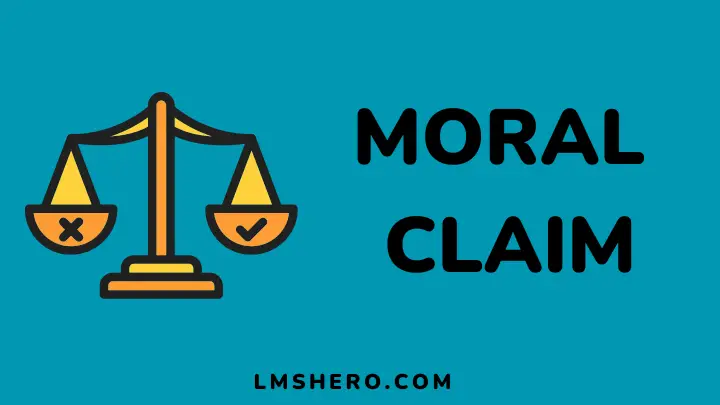You have a lot of video editing software out there you can choose from. Some are free and some cost a little money. In this article, I’ll provide a list of the best video editing software for a variety of needs.
Video editing software helps create stunning visual effects in all kinds of TV shows and movie trailers. You can also use video editing software to make a beautiful home video for a special occasion, a marketing promo, or a short film.
But the process of choosing one can be difficult. So how do you know which one to choose?
Below I’ve listed 15 amazing video editing software (both free and paid) that will help you create or edit awe-inspiring videos for your business or personal needs.
What Are the Best Video Editing Software?
- Adobe Premiere Pro
- Pinnacle Studio Ultimate
- CyberLink PowerDirector 365
- Magix Movie Edit Pro Premium
- Corel VideoStudio Ultimate
- Nero Video
- DaVinci Resolve
- Movavi Video Editor Plus
- VideoPad
- Adobe Premiere Elements
- HitFilm Express
- Lightworks
- Apple iMovie
- KineMaster
- OpenShot
1. Overall Best Video Editing Software
Looking for professional video editing software? Adobe Premiere Pro is the all-around video editing software for all your video creation and editing. This software is designed to bring your video and audio visions to life.
Premiere Pro includes everything you need to import and edit footage, record and edit audio, and create any visual effects all in one place. This fast, powerful toolkit can be used to make blockbuster movies…or videos for Instagram.
It’s part of Creative Cloud All Apps so you’ll always have it when inspiration strikes. This nonlinear editor gives you all the creative tools and effects you need to take your storytelling to new levels of impact.
Effects and presets give your videos a unique look. Premiere Pro makes it easy to display and hear the dialogue, so performers can focus on their performance. Professional color grading lets you achieve a specific look or match your project to industry standards.
Whether you’re preparing for showtime or sharing with the world on social media, Premiere Pro is your go-to software anytime any day. With a single click, you can instantly import and edit footage from a drone, DSLR, or camera phone.
Pros
- Designed for both Mac and PC users
- No steep learning curve
- Built-in non-linear video editing
- It also supports Flash Video, 4K, HD, and HDV
- Video stabilization
Cons
- Does not support multicam
- It also has no VR support
2. Best Video Editing Software For Beginners
Get all the editing power you need with Pinnacle Studio Ultimate. Professional quality video editing software just got easier to use. Pinnacle Studio Ultimate is one of the best video editing software that offers breakthrough technology for easy creativity.
Smoothly edit your footage, sync your sound, apply professional effects, record your own narration, burn discs, publish to the web – everything you need to create incredible home movies or marketing promo.
Ultimate Editing Suite Pinnacle Studio gives you all the tools you need to create and deliver great content. It’s the only suite for complete video and audio creativity, with everything from ripping to DVD authoring.
Pros
- Easy to use
- User-friendly interface
- Powerful masking tools
- It offers excellent audio tools
- Support multicam editing
Cons
- Only work on Windows
3. Best Video Editing Software for Windows (and Mac) Users
Looking to edit a video on your PC? Start your editing journey today with this powerful and one of the best video editing software: CyberLink PowerDirector 365. Create and collaborate with others and watch as the video magically appears before your eyes.
This is powerful software you need to produce your next great video project. With tools for editing, visual effects, and other video-centric content creation tools for Mac and Windows, this excellent is an essential tool for you.
PowerDirector is packed with premium effects, transitions, and titles, making it the perfect choice for anyone who wants to create amazing movies. This is everything you need in one package to make award-winning videos.
From easy video capture to powerful editing, this software is for everyone.
You can easily edit your photos and videos using a variety of powerful effects, transitions, and titles.
You can also add amazing slow-motion or time-lapse effects, change the cinematic look of your edits with one click, plus much more.
Pros
- Perfect for social media videos
- Interface is intuitive
- Built-in motion graphics
- Royalty-free music
- Free premium effects and plugins
- It offers a 4K preview
- Supports audio scrubbing
Cons
- Has a steep learning curve
4. Best Video Editing Software For Professional Video Content Creators
Magix Movie Edit Pro Premium

Throw your old hassle of editing a thing of the past – thanks to a brand new user-friendly editing program. Equipped with a wealth of features, this premier software helps you edit videos faster and better than ever before.
This video editing software offers all the features of Movie Edit Pro plus more powerful tools for even greater control over projects.
Use the intuitive, streamlined interface to create projects from start to finish, adding new layers of color, sound, and interactive graphics.
Whether you’re a professional video editor or merely aspire to be one, the Magix Movie Edit Pro Premium suite allows you to take full control of your media projects.
From trimming clips, inserting transitions, and adding effects to creating titles, it offers features that will let you easily recreate your favorite blockbusters or create something brand new.
Pros
- Variety of video effects
- Intuitive editing interface
- Support multicam editing
- Great titling tools
- Offer trailer-like movie templates
- Offer excellent audio editing
Cons
- Limited import and organization tools
5. Best Video Editing Software for novices on Windows
Now you can make pro-looking videos with ease. Corel VideoStudio Ultimate makes it fast and easy to create professional-looking videos. Turn your photos and video clips into edited movies complete with music, titles, transitions, and effects.
Corel VideoStudio Ultimate delivers world-class video editing tools that are easy to learn and use. With one-click, drag -and drop editing, rich media integration, and out-of-the-box, precision color correction, you’ll get more done without having to master special effects.
The intuitive interface empowers you to discover new creative possibilities by inspiring you to explore storytelling with greater ease than ever before. The software is only for Windows users and you can save 50% if you purchase it now.
Pros
- It supports multicam editing
- Record your screen with ease
- Multipoint motion tracking
- Fast rendering
- It supports 360-degree VR
- 4K Ultra HD, and 3D media
Cons
- Basic audio-editing capabilities
- Only work on Windows
6. Best Video Editing Software With Great Audio Tools
Nero Video

Nero Video is a powerful yet intuitive multimedia software package that delivers pro video and audio editing tools for a wide variety of video and audio formats.
Whether you’re an experienced video editor or new to the craft, this is a powerful tool that helps you tell stories with more impact.
Stand out by creating stunning highlights with high-quality audio effects. Bring your footage to life with titling and motion graphics, plus even more surprises.
Nero is packed with popular features like automated video creation, movie-style presets, and seamless social sharing. And with automatic updates, it always has the latest cutting-edge technology.
In spite of its low price and support for 4K effects and templates, Nero Video lets you export HEVC H.265 files, allowing you to do some impressive tricks with your digital video content. It’s a good deal. However, advanced features and an interface with polish are sacrificed.
Pros
- Cost-effective software
- Offer numerous video effects
- Exceptional audio tools
- Solid file format support
- It supports 4K content
- Burns Blu-ray, DVD, and AVCHD
Cons
- Lack 360 support
- Does not have motion tracking
7. Best Video Editing Software For Advanced Enthusiasts
Lighting, color grading, image stabilization. Where to start? With DaVinci Resolve, you can do it all. Edit, enhance, and export top-quality video up to 10x faster than with other leading software. And when done, the final product is always wonderful.
There is a bit of a learning curve with DaVinci, but it is quite powerful. Those who are confident enough to read the 256-page manual will find many tools at their disposal.
Version 17 of DaVinci Resolve includes a major update to Fairlight, the program’s audio editing workspace. Free users can also collaborate on projects simultaneously – something previously available only to paid users.
With all the powerful editing and color-grading tools you need to take on any video challenge, DaVinci combines an elegant interface with the ultimate performance. Work faster with advanced PRO resolvers, photosensitive effects, and blazing-fast performance.
Pros
- Great software for color grading and audio production
- Has an intuitive interface
- Excellent editing tools for precise control
- It also includes motion graphics and audio editing
Cons
- Could be difficult for beginners to use
8. Best Video Editing Software for Fast, Fun Video Editing
Movavi Video Editor Plus is one of the best video editing software you can count on when it comes to quality video and audio production. It comes with an easy-to-use interface, advanced effects, image/video stabilization, multi-camera editing, and the fastest rendering speed of its class.
The goal of Movavi is to simplify the process of creating movies and clips, eliminating the sometimes needless complexity of the competition. However, does that work in practice?
Producing a video of high quality usually requires specialized tools and capabilities. Ideally, the program should also do the rendering quickly and be responsive. In a nutshell? Absolutely. Movavi packs lots of functionality into a surprisingly easy-to-use interface.
Whether you want to edit a quick video or create a Hollywood blockbuster, Movavi Video Editor Plus is the tool for the job. It’s easy enough for beginners and powerful enough to satisfy advanced users.
Pros
- User-friendly interface
- Support picture-in-picture and motion tracking
- Transitions with sound
- Support Windows 7 and above
- It offers built-in training
- 4K rendering
Cons
- Does not work with Apple Silicon M1
9. Best Video Editing Software For YouTubers
VideoPad offers video editors so many advanced features, effects, and capabilities it’s hard to settle on just one. Powerful editing tools, fast encoding, simple navigation, precise trimming tools, and much more.
Keep your projects organized with unlimited video and audio tracks, support for almost any file format, image stabilization for shaky footage, plus more. Premiere Clip makes it easy to capture and perfect your movie clips.
From digital 8mm camcorders to downloaded footage from the internet, together with music, graphics, and effects using a simple drag-and-drop interface, VideoPad allows you to combine all your video recordings.
In VideoPad you can edit up to 4 video tracks at the same time, use the integrated movie browser to take you quickly to any part of your project, or run multiple programs simultaneously.
Pros
- Easy to use
- Offer excellent sound mixing
- It supports 3D video editing
- Share your videos with ease
- Available to both Mac and PC users
Cons
- Offer more features on Windows than on Mac
- Limited features on the free version
10. Best Adobe Premiere Pro Alternative
Are you looking to create polished videos for your family’s home movies or television commercials, follow step-by-step tutorials to become an expert, or create your own movie masterpieces? There’s something for everyone in the Adobe Premiere Elements package.
Adobe Premiere Elements allows you to edit your movies, enhance your clips, and transform your HD videos into DVDs and Blu-ray discs. But, it’s better suited to users who need more control over how things are processed.
Anyone who wants to create appealing videos but does not want to deal with the complexity of video editing software like Premiere Pro can take advantage of Premiere Elements.
The program is extremely easy to use, and it also lets you go pretty deep into editing with its multi-track and keyframe-based tools — or you can use its more-automated tools instead.
Pros
- Simple and user-friendly interface
- A lot of video effects are available
- It supports cross-platform
- Simple-to-understand editing guide
- Smart video trim
- Video sharing capability
Cons
- Lack screen-recording capability
- Does not support multicam
Best Free Video Editing Software
1. Overall Best Free Video Editing Software
Lightworks:
Lightworks for Mac is the leading non-linear video editing software for Windows, macOS, and Linux, renowned for its superior power and ease of use.
The software provides all of the basic tools of a traditional non-linear editor, along with numerous advanced features such as color correction and sound mixing
The software offers powerful features like Multi-track and Multicam video editing, which makes it possible to combine clips from multiple cameras into one project. What’s more? You can also collaborate and share projects with other users while editing videos in real time.
Additionally, you can easily import and export videos in the background while working on something else in the foreground. Also, if you like multitasking, this feature will be a great advantage for you.
Pros
- Works on Windows, macOS, and Linux
- No watermark
- Advance features
- Allow project sharing
- It supports multicam editing
- Offer customizable interface
Cons
- Only renders videos in MPEG format
- Not for beginners
2. Best Free Video Editing Software For The Pros
HitFilm Express:
HitFilm Express is one of the free video editors built with the same technology used by award-winning editing pros. Just choose a project type, choose an effect, and start creating. It’s that easy.
If you’re looking for the best free video editing software, then HitFilm Express is your go-to software. This powerful video editor lets you use two built-in 3D characters to go way beyond simple transitions.
There are a lot of features that you would expect to find only in expensive paid-for software, like 4K video support, 360-degree editing, and hundreds of special effects. But due to its high system resource usage, HitFilm Express may not work well on low-powered laptops or desktop computers.
Pros
- Free software
- Easy to use
- Clear, simple interface
- Extra color grading tools
- 4K video support
- Different effects available
- It supports 360-degree editing
Cons
- High system resource usage
3. Best Video Editing Software For Mac Users
Apple iMovie:
Apple iMovie is specifically designed for Mac users to meet their video creation and editing needs. This is the only all-in-one video app for your Mac to create and edit video especially if you’re just getting started.
Furthermore, if you own a Mac, iMovie is already pre-installed on your system.
For starters, iMovie supports 4K editing and rendering, making it quite simple to put together a polished-looking (and sounding) edit that makes home-movie content shine.
It is simple and fun to use, yet powerful and flexible with features you’ll love, including the ability to add 3D titles, create Hollywood-quality effects, and customize your movie in countless ways.
Pros
- Easy to use
- Totally free
- Excellent tool for quality audio
- Supports 4K resolutions
- It offers effects and filters
- Cloud-based work environment
Cons
- Only works on Mac
4. Best Free Video Editing Software For Mobile Devices
KineMaster:
KineMaster is a free professional video editor for Android and iOS devices. It’s incredibly easy to use, making it a great app for beginners. It features different video effects and supports adding text, images, titles, and more.
There is a pro version available with more features and no watermarks, but the free version will be good enough for most users.
KineMaster also has unique features that help you create Instagram-like videos that can be exported to all social media platforms.
Now, you can credit and edit videos on the go, all for free. However, you will need to pay a little money if you want KineMaster watermarks removed. It’s the best free video editing mobile app to create your film, video, or slide show. Also, no ads, and no steep learning curve.
Pros
- Easy to use
- Also has different video effects
- Good enough for professionals
- Free mobile app
- Available for Android devices, iPhones and iPads
Cons
- The free version comes with watermarks
5. Best Open Source Video Editing Software
OpenShot:
OpenShot is a free, open-source video editor software anyone can use. Whether your device is Windows, Linus, or Mac, OpenShot is designed for all. It’s a full-featured video editor that supports many file types.
While there aren’t many advanced features, the software is completely free and open-source, so you won’t be bothered by annoying ads, watermarks, or paid upgrades.
It opens with a simple interface hosting a timeline for editing clips from the source video files. Also, you can lay in a clip and scrub through to find where you want to add another clip or change the in and out points.
Pros
- Simple, drag-and-drop interface
- Free and open-source software
- Unlimited layers
- It offers frequent update
- No watermarks
- Title-card templates
Cons
- Occasional lagging
- Limited editing features
How Do You Choose the Best Video Editing Software For Your Needs?
Here are some of the most important factors to consider before choosing video editing software for your needs:
- Easy of use
- Customizable interface
- Platform compatibility
- The flexibility of filters and effects
- Type of audio and video files it supports
- Cost for projects storage
- Ability to easily share and export videos
- Speed and stability
- Customer support
What is the Best Video Editing Software for Windows 11?
Adobe Premiere Pro is the best video editing software for Windows 11. With amazing capabilities, it makes it easier to organize, edit and share everything you create.
With Adobe Premiere Pro, you can start a project on your laptop and then push it back to the cloud to finish on your desktop.
What is the Best Video Editing Software Free?
Lightworks is the best free video editing software program that allows you to edit and create videos faster, easier, and better than some other paid non-linear editors.
The intuitive user interface, powerful yet simple tools, and support for many file types including .mkv, .avi, and more make it the best free software of its kind.
Which is the Best Video Editing Software for Beginners?
Pinnacle Studio Ultimate is the best video editing software for beginners.
The software gives you everything you need to make a movie or video from scratch, including an intuitive audio mixer, professional movie FX, and Hollywood-style special effects.
Best Video Editing Software: FAQs
What is the best video editing software for Mac?
Adobe Premiere Pro is the best video editing software for macs if you have some money to spend on creating or editing quality videos.
However, if you’re tight on budget and looking for free software with basic video editing features, Apple iMovie is the best free video editing software for Macs.
What is the best video editing software for YouTube?
VideoPad is the best video editing software for YouTube videos. It is the most popular editing software for Youtube. You can easily edit a video clip on this software and then upload your video to Youtube.
Which is the best free video editing software with no watermark?
Lightworks and OpenShot are the best free video editing software with no watermark.
Lightworks is a professional nonlinear video editing software with unique realistic trackless proxy editing capabilities, while OpenShot is a free, easy-to-use, open-source video editor.
How can you edit videos like a pro?
With the help of the best video editing software, editing your videos is not as difficult as many people think. By following the steps highlighted in the video below, you can edit videos like a pro.
Best Video Editing Software: Conclusion
Overall, the best video editing software is Adobe Premiere Pro. It has more powerful features, so it’s good for pros, but it’s easy to use so even beginners can try it out. It’s a powerful program with a nice mix of professional quality and a good price.
Nevertheless, the right video editor for you will depend on your budget, the kind of video you want to create or edit, and your computer OS. But with the listed video editing software in this post, there’s something for everyone.
Looking for a completely free tool with great features? Go for OpenShot or Lightworks. And if you want to keep your fingers on the tab while on the go, KineMaster is perfect for that since it’s a free mobile app.
Finally, since you’re here trying to choose the right video editor for your needs, you may want to also check out my post on the best whiteboard animation software for your personal use or business.
I hope you found this post helpful. Thanks for reading.
Ready to Get Started With Adobe Premiere Pro?
You can get Adobe Premiere Pro complete suite on Amazon at a cheap monthly subscription by clicking the button below.