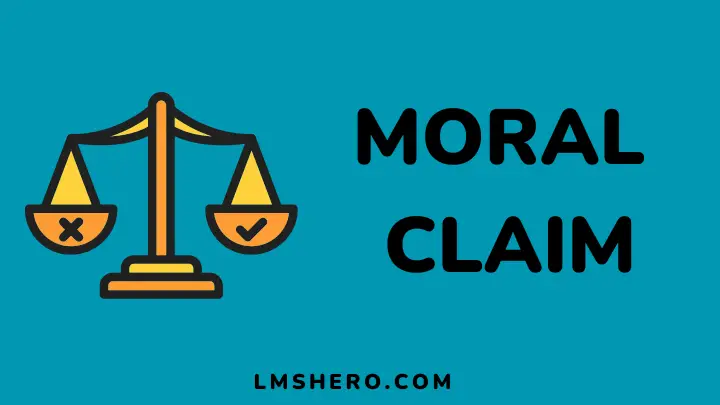Do you create online courses that you sell through your own website? If you do, then you know that audio is an important tool to help your students learn the material. For this reason, it’s important to get the best audio editing software.
Finding the best audio editing software can be challenging, however. So this article will sort through the noise and present you with the best audio editing programs (free and paid) for your needs.
I’ll share with you my top choices for the top-rated audio editors for editing voiceovers and other audio in your videos and course materials.
In addition, to make it easier and ensure you make the right choice, I have included each of the software pros and cons, so you know which is worth it.
Best Audio Editing Software (Paid)
- Ableton Live
- Avid Pro Tools
- Image-Line FL Studio
- Sound Forge Audio Studio 15
- Magix Samplitude
- PreSonus Studio One
- Adobe Audition CC
- Steinberg Cubase Pro
1. Overall Best Audio Editing Software
Avid Pro Tools
Whether you’re recording a podcast, creating a training video or audiobook, or mastering a massive orchestral score, Avid Pro Tools is one of the most powerful recording and editing software available.
Avid Pro Tools is widely used by amateurs and professionals alike for recording, mixing, and mastering all types of media. It contains everything you need to record, edit, mix, and master powerful audio—streamlined into one essential software solution.
Known for its intuitive interface and comprehensive feature set, it’s an exceptional option for studio professionals, audio hobbyists, and podcasters alike.
With unlimited tracks, smart tools for editing audio, an intuitive interface, and powerful EQ and dynamics processing, in short, Avid Pro Tools gives you all the tools you need to take your project to the next level.
Pros
- Fast 64-bit recording and mixing engine
- Robust, useful track freeze and commit options
- Support policies are tops in the industry
- Excellent new factory and plug sound packs
Cons
- Lacks built-in pitch correction
- No AU plug-in support
2. Best Audio Editor for Live Stage Performance
Ableton Live

Looking for audio editing software designed specifically for online course creators? Ableton Live is just what your audio needs. It’s easy to use and allows online course creators to manipulate sounds in subtle or extreme ways.
Whether you’re mixing a track, producing a song, or recording a podcast, Ableton Live is one of the most powerful live performance and audio creation software on the market. Streamline your creative process with multiple views of your project, enhanced warping capabilities, real-time analysis, and award-winning instruments, effects, and sounds.
All these features meet the highest standards in modern music creation: infinite tracks, automated workflows, and native 64-bit support.
With Ableton, you’ll create better audio for your online course videos without getting lost in translation. It’s also easy to improvise and tweak without distracting yourself with the technology itself.
Pros
- Composition workflow
- Fast navigation
- Powerful automation
- Come with plenty of sample material to work with
- New Wavetable synth sounds excellent
Cons
- Has no notation view
- Lacks no pitch correction tool
3. Best Audio Editing Software for Audio Restoration
Image-Line FL Studio
Image-Line FL Studio is a complete software music production system. It is easy to use, yet it has all the features you would expect from a professional recording studio.
It can be used in any creative industry, including music, games, and film, either as a completely self-contained production environment or as a powerful addition to existing hardware and software.
This is an all-in-one solution with everything you need to arrange, record, edit, mix, and master. You’ll love FL Studio’s interface, too, thanks to its clean layout and useful features that make learning and using the software a breeze.
Interestingly, the program offers a free trial so you can try it out before committing your money, and has all the tools you need to make great audio for your online course. For both PC and Mac users, this is definitely one of the best audio editing software available today.
Pros
- It is easy to use
- Excellent loop and pattern-based MIDI composition tools
- Visible automation clips are easy to manipulate
- Free lifetime updates are also available
- It is also available for both Mac and Windows
Cons
- Lacks notation editor
4. Best Audio Editing Software for High-End Mastering
Sound Forge Audio Studio 15
Sound Forge Audio Studio 15 is designed to give you all the tools to focus on your course, creativity, and business instead of confusion.
With its timeline-based user interface and powerful new features for audio editing and mastering, you’ll feel right at home whether you’re a beginner or a veteran online course creator.
A powerful and intuitive audio editor, Sound Forge Audio Studio 15 empowers users to create professional-sounding tracks with ease. This version brings new workflow enhancements and streamlined editing capabilities to improve the audio editing experience.
Whether you’re recording an audiobook or creating the soundtrack for your latest tutorial video, the advanced processing, editing, and mastering tools in Audio Studio let you get the job done quickly and easily.
Pros
- It has a fully customizable graphical user interface
- Promotes popular video formats
- Provides reliable and professional solutions
- Has a free version that can be used for a month
Cons
- It is fairly expensive
5. Best Audio Editing Software for Mainstream Mastering
Magix Samplitude
Whether you’re a podcasting hobbyist or a veteran online course creator, you need cutting-edge tools that won’t let you down.
That’s why so many audio creators are flocking to Samplitude by Magix for editing and production software that gives you the control you need without sacrificing the simplicity of design.
Samplitude makes it easy to edit the audio of your online course efficiently. And thanks to its intuitive drag-and-drop design, most users will be able to craft complete productions within hours of opening the box.
Whether mixing a new track or recording a podcast, Samplitude creative edition is loaded with advanced tools to give you maximum creative freedom at a minimal cost.
And with easy-to-use sound effects and real-time processing, you can polish and perfect each sound as if it were fresh off the studio floor.
Pros
- Slick object editor
- Useful metering and visual aids
- It also supports 32-core processors
- Encoder previews and DDP master export
Cons
- It can be sluggish and a bit glitchy
6. Best Audio Editing Software for Fast Editing
PreSonus Studio One
For online course creators, there are many audio editing software options, but PreSonus Studio One stands out among them. This audio editing software meets all of your needs, whether you’re looking for a low-cost option or a high-end product.
Edit audio using unlimited tracks, effects, and automation lanes. Plenty of presets make it easy to apply standard effects quickly and the 10-band EQ with mid/side capabilities lets you create custom systems tailored to your needs.
Its intuitive interface and a large library of studio effects, virtual instruments, loops, and plug-ins for Studio One make it a natural choice for home or professional projects.
In short, If you’re in need of powerful and easy-to-use audio editing software for creating high-quality audio for your videos, try out PreSonus Studio One.
Pros
- Fast workflow for audio recording
- Mastering facilities include DDP import/export
- Free version with great features
Cons
- No notation editor
7. Best Audio Editing Software for Post-Production
Adobe Audition CC
Adobe Audition CC is packed with professional tools for audio recording, editing, and production. The comprehensive, yet intuitive toolset lets you score songs, replace dialogue, add sound effects and create your own custom ringtones.
It supports all major audio, video, and broadcast formats, and comes complete with advanced toolsets for creating multi-track recordings, tweaking audio levels and equalizing, editing sync points and fades, and vocal tuning.
Furthermore, this audio editing software is intuitive, easy to learn, and packed full of features – perfect for every type of creator from the beginner to the professional.
In addition to specialized tools for sound designers and music editors, this comprehensive set of tools also enables you to create podcast intros and outros, cut soundtracks into separate files, remove noise from audio tracks, master your final mix, and more.
Pros
- Strong audio restoration and sound-removal
- Noise-reduction tools are also available
- Excellent stereo waveform editor
- Useful visualization tools
Cons
- Lacks MIDI support
8. Best Audio Editor for Virtual Instruments
Steinberg Cubase Pro
Steinberg Cubase Pro is the smartest way to edit, mix and master. Start with a simple recording and learn the techniques fast; enhance and fix audio with creative tools; cut to the beat of your own drum or align tempos automatically with Flex Time technology.
The deep MIDI origins of Cubase Pro are instantly apparent. The Key Editor is just fantastic. During playback, you may do almost anything, including changing editing tools, deleting notes, and altering other notes.
Transpose, quantize, length, and other key functions are more easily accessible in The Inspector than in rival sequencers. Editing volume or other MIDI control data is relatively instantaneous thanks to a lane across the bottom.
Building an online video course is hard enough without trying to edit it, too. Thankfully, there’s Steinberg Cubase Pro. This software can take your course audio and make them really pop. Best of all, it makes editing simple, even if you don’t have a background in audio editing.
Pros
- Robust plug-in bundle
- It also features a powerful mixer
- Friendly interface
- It also supports automation
Cons
- Dongle-based hardware copy protection is an anachronism
Best Free Audio Editing Software
- WavePad
- Apple GarageBand (for Mac)
- Soundop
- Wavosaur
- Audacity
- Ocenaudio
- Audiotool
1. Best Audio Editing Software for Editing Podcasts
Audacity
Are you a teacher or an online course creator? Or someone who wants to make voice notes, voice-over videos, audios, podcasts, and other audio recordings? And do you think paying for expensive software is not in your budget? Then Audacity is the right choice for you.
Audacity is free audio editing software for Windows, Mac, and Linux. It is a powerful program that allows you to edit MP3 files and other types of audio files. It also has quite a few different combinations of editing effects.
To begin using Audacity, drag a sound file into the main window or press the record button to begin recording via your computer’s built-in microphone or an external audio interface.
The program makes it simple to import, mix, and combine audio tracks (stereo, mono, or multitracked recordings) and render the output as a single file. It also has spectrogram and spectral views for examining frequency response, as well as flexible editing down to the sample level.
Pros
- Excellent free software
- Supports almost all operating systems
- It also supports hundreds of plugins
- Lots of editing options are also available
- Supports multitrack audio and batch processing
Cons
- Lack of support team
- Basic multitrack audio support
2. Best Audio Editing Software for PC Recording on a Budget
WavePad
There are many free audio editing software available online, and most of them are great to use. But WavePad is one of the best free audio editing software you’ll need to create, edit, and enhance your audio files. You can download it on your PC with a click of a button.
The intuitive interface does stand in your way when you’re making detailed edits and small touches. In addition, the number of tracks is limited only by your computer’s processing power.
WavePad lets you easily add an unlimited number of audio tracks to your project – great for complex jobs like mixing lengthy multi-channel tracks or creating soundtracks to go along with videos.
Using WavePad, you can edit audio files faster and better than ever before. It is simple and the speed of the app makes it even easier to create the perfect sound file. Best of all, it supports almost all audio and music file formats.
Pros
- Feature easy-to-use interface
- You can also edit the audio from your video files
- Supports sample rates from 6 to 192kHz
- Scrub, search, and bookmark audio for precise editing
Cons
- Only available for Windows
3. Best Free Audio Editing Software for Mac Recording on a Budget
Apple GarageBand
GarageBand is an audio editing application that has been specially designed for Apple’s fans. It is available for both Mac and iOS devices. GarageBand includes everything you will need to record and edit audio.
GarageBand is free software that comes installed on every new Mac computer. In fact, when you first set up a Mac computer, it asks whether you want to set up GarageBand as well.
This free yet powerful audio editor can be used to record your online course audio, podcast, edit your podcast episodes, and even create your own soundtrack from scratch using only a computer.
In addition, it has a special Jam Session feature which helps you learn guitar and piano by playing along to the sound of drums or other instruments.
Interestingly, iMovie (video editing software for Mac) is great to combine GarageBand recordings with relevant video clips.
Pros
- Streamlined, professional interface
- Makes it easy to record and mix music
- Apple’s built-in sound and loop library keeps getting bigger and better
- Enjoyable instrument lessons, including now-free artist lessons
- Supports 24-bit recording and third-party plug-ins
Cons
- No mixing console view
4. Best for Processing and Recording Sounds
Wavosaur
If you’ve been running short of ideas on what free audio editing software to use in creating your online course, Wavosaur is the solution. With this software, you can create simple courses and lessons through voice-over and music creation based on your own voice or files.
Wavosaur is a free, very fast, light, and easy-to-use audio editor for Windows. It smoothly edits wave audio files in MP3. And it has a very small executable size and it also works from within other programs.
It works as an audio editor, wave editor, voice recorder, wave editor, and more. Wavosaur takes inspiration from Sound Forge, SAW, and many other editors to create a different accessible, and affordable solution for audio edition needs.
Pros
- ASIO support
- You can also record from your soundcard input
- Support for multichannel wav
- Import any binary files and export multiple files from markers.
- You can also save loop points and markers information
Cons
- It can only process small-size audio files
- It’s also not suitable for beginners
5. Best Free and Open-source Audio Editor
Ocenaudio
Excellent freeware cross-platform, multi-track audio editor for Windows, Mac OS X, GNU/Linux, etc.
Ocenaudio is intended for users of all experience levels, from total beginners to professionals in the music and multimedia industry. It provides you with a clean, intuitive user interface and high-quality processing capabilities.
Ocenaudio is one of the best free audio editing software for improving your podcast and audio files. This free audio editor has all the basic features of modern audio editing software and in addition, it also allows you to change only a few sound effects.
With this free audio editor, you can edit, cut, copy and paste parts of the audio track. There is also an option to add effects that will be applied to the selected part of the audio file.
The sliders in Ocenaudio allow you to navigate the timeline without having to use a computer mouse. In addition, you can isolate a background voice or remove echoes from your track. You can also easily alter the waveform of your track and regulate the volume (decibels) of a specific section.
Pros
- It has an intuitive dashboard
- Its functions are easy to learn and use
- You can use your preferred plugins, as well
- It is fully compatible with Mac, Windows, and Linux
- It supports real-time application
- You can also download records directly
Cons
- It is not open-source
- It does not allow multiple track edits of complicated files
6. Best Free Audio Editor With Great Beat Mixing Facilities
Audiotool
If you’re looking for some great free audio editing software that’s SaaS, look no further than Audiotool. It offers full waveform editing and many other advanced tools for your music creation toolbox.
Audiotool is an online audio studio, music maker, and band rehearsal tool that makes it fast and easy to create original music. The Audiotool remixer allows you to combine sounds on the fly, auto-sync them, mix loops, make beats and build songs in minutes – then share your creations with others (for free).
This program is known as one of the best cloud-based sound editors which are contributing to the democratization of audio production by eliminating the need for expensive hardware and software.
One thing I like most is that Audiotool allows users to collaborate with others on projects, using the integrated messaging system. Additionally, you can use the cloud-based editor to record audio blocks, slices, loops, and build your composition.
Pros
- All track assets are stored on the Audiotool servers
- Access to cloud-based library of over 1,000,000 samples
- Invite other producers to your studio to collaborate
- You can also connect any MIDI-device
Cons
- The interface can be a bit overwhelming for beginners
Best Audio Editing Software: FAQs
What is the best audio editing software?
Avid Pro Tools is the best free audio editing software for online course creators because you can run it on Mac and Windows. Plus, its professional-level sound recording, audio mixing, and editing features make creating educational videos a breeze.
Avid allows you to record audio free of background noise and adjust pitch, volume, reverb, and effects with simple point-and-click editing.
What is the best free audio editing software?
Audacity is the best free audio editing software. Audacity is a free, easy-to-use, multi-track audio editor and recorder for Windows, Mac OS, GNU/Linux, and other operating systems.
What does audio editing software do?
Audio editing software enables you to capture, edit and enjoy your online course audio as a course creator.
In addition, with an audio editor, you can record voice, add effects, perform cut-and-paste operations, or join a number of files together to create a master track or compilation.
What is the best audio editing software for Windows?
WavePad is the best audio editing program for Windows. It lets you record, edit, and add effects to stereo sound files. You can even create your own podcasts. It’s compatible with a wide range of file formats and can import into many popular applications.
Best Audio Editing Software: Conclusion
For online course creators, having access to the right software can help boost creativity and productivity.
Audio editing is a very important part of creating compelling courses and Avid Pro Tools is ideal for all types of audio creation. In my opinion, Avid is the overall best audio editing software.
Avid Pro Tools’ variety of capabilities is unsurpassed by most other alternatives, and it has been the industry standard in professional music production for years.
However, if you don’t need advanced audio editing features or are on a tight budget, Audacity, WavePad (for Windows), and Apple GarageBand (for Mac) are better alternatives. These audio editors are completely free and won’t cost you a penny.
Finally, in order to help you create a profitable online course, I have carefully selected the best video editing software for you. I will recommend that you check them out.
I hope you found this article helpful. Thank you for reading.
Ready To Get Started With Avid Pro Tools?
Simply click the button below to purchase the latest version of Avid Pro Tools on Amazon right now.