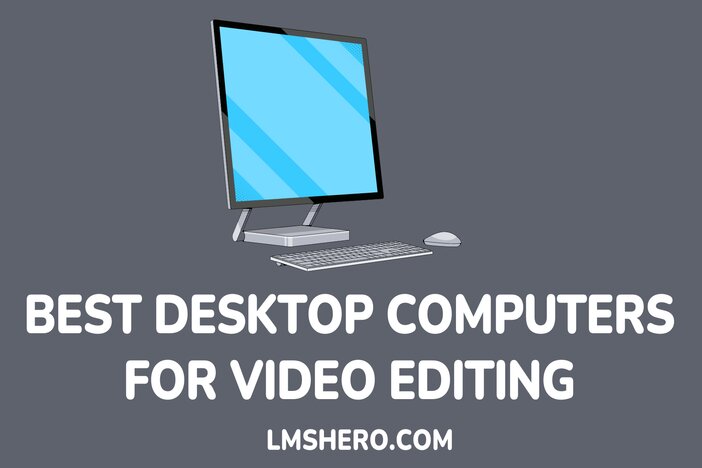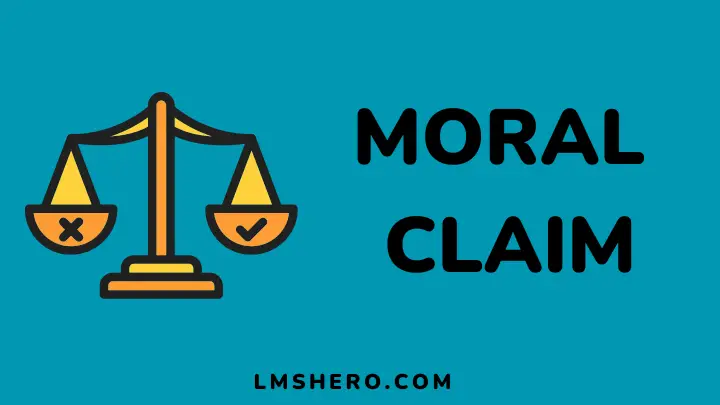Are you thinking of buying a computer exclusively used for video editing? If so, this list of the best desktop computers for video editing is the right place to start.
For those looking to create online courses, your computer is the most important piece of equipment. Whether you’re shooting with a camera, recording on a digital audio recorder, or editing video on a computer, the computer will be responsible for getting the files off your camera and into an editable format.
For this reason, you want to make sure that you aren’t running on an underpowered computer. If you don’t want to make any mistakes or want your final output to be perfect, then you need the best desktop computers for video editing.
Simply selecting any computer would not give satisfactory results and could also cost you more effort than required. It is essential to choose a computer carefully before starting the actual task of video editing.
To help you make the right choice, here are the best desktop computers for video editing:
1. Overall Best Desktop Computers For Video Editing
Apple iMac (27-inch 2020)
Built to handle the most demanding video-editing applications, the Mac iMac (27-inch, 2020) with Touch Bar improves upon Mac’s capabilities. This is one of the best desktop computers for video editing. And it’s entirely another universe once you start editing your video, and it’s impossible to go back.
Its keyboard offers a comfortable typing experience due to quiet keys that offer both lower travel and force requirements than previous models.
Featuring an ultra-thin metal enclosure, a 10th generation quad-core Intel Core CPU, and a 5K resolution display (5120 x 2880 pixels), the new iMac offers more powerful processors, as well as better performance and expandability than models in the previous generation.
While the iMac comes with 256GB Fusion Drive, I recommend upgrading to the 512GB SSD so you can do everything faster and get the most out of either the Intel Core i5 or i7 processors, both of which are fantastic choices for the iMac.
Features of Apple iMac (27-inch 2020)
- Screen: 27-inch Retina 5K display (5120 x 2880)
- CPU: 10th-generation Intel Core i5 – i9
- Graphics: Radeon Pro 5700
- RAM: 8GB – 16GB
- Storage: 256GB – 8TB SSD
Pros
- Easily configurable
- Low-glare display
- Enhanced graphics performance
- Robust audio
Cons
- Has only two Thunderbolt ports
2. Best Windows PC For Video Editing
HP Omen 30L
Discover the powerful performance and the ultimate entertainment experience with the HP OMEN desktop. With an 8th Gen Intel Core i7 processor, Windows 10, and a discrete NVIDIA graphics card, you’re ready to tackle your most demanding tasks.
Zoned heating keeps this supercomputer cool, so it’s built for today—and tomorrow.
Watch your workload shrink – not your wallet – with this powerful HP desktop. If you need more room for your graphics and video assets, you don’t need to worry about deleting any projects.
The large RAM capacity makes multitasking and editing 4K video even easier. This is a computer I recommend for someone looking for a powerful computer at a low price, and I think the Omen is exactly what you are looking for.
Features of HP Omen 30L
- Processor: 3.2 GHz Intel Core i7
- RAM 16GB DDR4
- Graphics NVIDIA GeForce GTX 1060
- Storage: 1256 GB Hybrid
Pros
- Great battery life
- Excellent thermal performance
Cons
- Its lid is prone to flexing
3. 2022 HP TP01 Pavilion
The new HP TP01 Pavilion desktop computer is a great pick for anybody interested in this distinctive-looking and uniquely powerful machine.
It is on this list for high performance, because it utilizes an Intel Core i7 processor with with 16GB of fast DDR4 RAM, along with a 2TB solid-state disk drive that offers you quick access to your programs and files.
You will also be able to enjoy the benefits of the Windows 10 operating system and its ability to run your favorite applications designed for video editing. Plus, this model has an easy-to-use black finish that looks incredible in any room.
The high-end CPU will drastically improve video editing performance without breaking the bank. And you can tackle video editing intensive projects with ease.
Features of 2022 HP TP01 Pavilion
- CPU: 3.6 GHz Intel Core i7
- Graphics: Intel Integrated Graphics
- RAM: 16 GB ddr4_sdram
- Storage: 2TB
Pros
- Sleek body
- Comes with an optical drive
- Great build quality
Cons
- Short 180-watt power supply
4. Best Budget Gaming PC That’s Great At Video Editing
Asus ROG Strix GL12 Gaming Desktop
Whether you’re producing your online course videos or simply prefer to watch show reruns in HD, the Asus ROG Strix GL12 Gaming Desktop is the perfect computer for you.
Equipped with an Intel Core i7 processor and NVIDIA GeForce RTX 2080 graphics card, it delivers desktop-class performance.
The Asus ROG Strix GL12 Gaming Desktop is an excellent selection for those users who demand high-quality graphics, fast processing speeds, and thorough versatility from their workstations.
It is also surprisingly good when it comes to running video editing software, such as Windows Movie Maker or Pinnacle Studio.
Also, it has a large amount of memory available, which you need when you start using programs like Adobe Premiere Pro or After Effects.
It is optimized specifically for video editing, making it a perfect choice for multi-media creators and online course developers.
Features of Asus ROG Strix GL12 Gaming Desktop
- CPU: Intel Core i7-9700K
- Graphics: NVIDIA GeForce RTX 2080
- RAM: 16GB 2666Mhz DDR4
- Storage: 1256GB NVMe SSD + 2TB HDD
Pros
- Great design
- Powerful performance
- Decent video editing performance
Cons
- Single-channel RAM
5. Most Portable Desktop Computer For Video Editing
Lenovo ThinkStation P340 Tiny
Watching your creation playback is half the fun of editing a video. That’s why you need a desktop computer that can handle the advanced and demanding editing software.
The ThinkStation P340 Tiny from Lenovo is a desktop setup that will meet all of your needs with its quick performance, easy access to video editing software, and upgraded storage. It all comes in a small box that is easy to carry around.
The ThinkStation P-series Tiny redefines desktop performance and portability for next-generation digital creators. This powerhouse gives you the performance of a high-end desktop machine in a compact.
It is known as a high-performance, compact workstation that delivers excellent power per watt, making it ideal for environments where space is limited or when space utilization must be maximized.
Features of Lenovo ThinkStation P340 Tiny
- CPU: Intel Core i9 10900T
- Graphics: NVIDIA Quadro P1000 4GB VRAM
- RAM: 32 GB DDR4-2933 (64GB Max)
- Storage: 1 TB M.2 PCIe SSD
- Communication: Gigabit Ethernet, Wi-Fi 6
- Dimensions: 17.7 x 18.29 x 3.5cm
Pros
- Minimum desk space
- Sober, pro design
- Ports and Expandability
Cons
- Has no thunderbolt
6. Best All-in-one Desktop Computer For Video Editing
HP Envy 32-A0014 AIO
Redefining desktop computing, the HP Envy 32-A0014 AIO is a sleek, space-smart machine that delivers exceptional performance.
Whether you’re optimizing graphics for web or video, creating digital art, or editing video for an online course, this PC delivers premium performance and sensational audio.
This desktop PC is a dream for a video editing enthusiast who needs lots of screen real estate for viewing what they are working on.
For the perfect balance of power and performance, the HP Envy 32-A0014 desktop computer gives you everything you need to get your work done, at a great price.
With powerful processing, the latest Intel Core processors with integrated graphics, high-performance sound, and an expandable memory capacity, this HP desktop computer is sure to meet all your creative, design, and editing needs.
From multitasking to browsing the web, this PC is up for anything. When it comes to getting things done, the Envy AIO delivers on style and substance.
Features of HP Envy 32-A0014 AIO
- CPU: Intel Core i9-9900K (3.60 GHz, 8 cores)
- Graphics: NVIDIA GeForce RTX 2080
- RAM: 32GB
- Storage: 1TB SSD (PCIe)
- Communications: Gigabit Ethernet, Wi-Fi 6
- Dimensions (W x D x H): 86.1 x 17.8 x 52.3cm
Pros
- Large 4K screen
- Thunderbolt support
- Loaded configuration
Cons
- Quite expensive
- Not ideal for moving around
7. Best AMD Gaming PC For Video Editing
Alienware Aurora R12
Create your next great work with the Alienware Aurora R12 desktop computer. This powerful system is designed and tested to meet the exacting performance standards required by professional video editors who demand industry-leading performance.
The Nvidia GeForce RTX 3060 Ti’s exceptional build quality and graphics performance make this flagship gaming PC a wonderful choice for any video editing needs. It’s a terrific choice for streaming and multimedia creation because the Intel and NVIDIA combo works nicely.
For editing and design, though, many creatives choose AMD CPUs. It is unquestionably worth the money for the price and excellent performance.
Features of Alienware Aurora R12
- CPU: 11th Gen Intel Core i7 11700F
- Graphics: NVIDIA GeForce RTX 3060 Ti 8GB GDDR6
- RAM: 64GB
- Storage: 3TB
- Communications: Gigabit Ethernet, Wi-Fi 6
Pros
- Great Nvidia graphics cards
- Excellent support and service options
- Perfect processor for video editing and gaming
Cons
- High-end specs can get pricey
8. Best Budget iMac Computer For Video Editing
iMac (24-inch, M1, 2021)
If you are looking for one of the best desktop computers for video editing, then the iMac (24-inch, M1, 2021) is one of the best desktop computers for your needs. This computer meets all of their specifications and more.
Apple’s simple-to-navigate Mac OS makes it a much less confusing experience if you’re somebody who needs to switch back and forth between video editing and other programs.
Plus, thanks to its ability to expand, you can use this computer for years before needing an upgrade.
It also comes with a wireless keyboard and mouse. In addition, it comes with Apple’s powerful 8-core processors and AMD graphics for incredibly smooth video editing, ultrafast photo editing, amazing gaming, and everything you love about macOS.
Features of iMac (24-inch, M1, 2021)
- CPU: Apple M1 chip
- Graphics: Integrated 7-core – 8-core GPU
- RAM: 8GB – 16GB
- Storage: up to 2TB
Pros
- 24-inch sharp screen
- Powerful M1 processor available
- Performance is blazing fast
- Also comes with a great Webcam, speakers, and a mic
Cons
- Only for Mac users
9. Best All-in-one Budget Computer For Video Editing
Lenovo IdeaCentre AIO 3
With video marketing becoming one of, if not the most important forms of marketing for all businesses, no matter what size, you need to be able to edit videos for your online courses.
With that said, you’ll want the best desktop computer for video editing and one that doesn’t cost an arm and leg – and that’s the Lenovo IdeaCentre AIO 3 (A320).
The Lenovo IdeaCentre AIO 3 features a 23-inch slip-resistant touchscreen that utilizes multi-touch capabilities to its fullest. It features a 3rd generation Core i7 processor for fast performance, 8 GB of DDR3L memory, and a 1 TB hard disk drive.
This desktop allows you to connect your computer with Wi-Fi or Ethernet connectivity and allows you to view content on almost any device via HDMI ports.
This is a desktop computer that offers fast and powerful performance for your video editing needs. The revolutionary design and advanced functionality of the AIO 3 make it ideal for post-production work.
Features of Lenovo IdeaCentre AIO 3
- Screen: 23.8-inch Full HD (1920×1080)
- CPU: Intel Pentium 4415U – Core i7
- Graphics: Intel HD Graphics 530
- RAM: 4GB – 8GB
- Storage: 1TB – 2TB HDD
Pros
- Pop-up IR camera
- Touch display with great color
- Comes with an optical drive
Cons
- Slow HDD
- No display rotation
10. Best Desktop Computer For Power Users
2021 Dell Precision 3650 Tower Workstation
The Dell Precision 3650 Tower Workstation delivers the performance you need to multitask with ease and speed. Featuring an Intel Core i9 processor and a 2TB solid-state drive (SSD), this workstation is capable of some of today’s most demanding tasks.
For those looking for something a little more powerful, the 3650 Tower Workstation offers a plethora of options to let you customize it to suit your needs.
Whether you’re looking to put together a machine that can deal with any challenge you throw at it, or just have something easy on the eyes, the Precision 3650 is perfect for practically every type of user.
Combine this with its multi-tasking abilities and performance capabilities and you have the perfect computer for your editing workflow.
Features of 2021 Dell Precision 3650 Tower Workstation
- CPU: Intel Core i7 10700, 3.5GHz (5.3 GHz turbo), 8 cores
- Graphics: NVIDIA Quadro RTX 4000 (8 GB)
- RAM: 64 GB 3,200MHz DDR4 UDIMM (2×32)
- Storage: 2TB SSD (M.2) + 8TB HDD (3.5” SATA)
- Dimensions: 17.6 x 34.5 x 35.5cm
Pros
- Comes with one year warranty
- Sturdy build, quality components
- Features 4 internal SATA bays
Cons
- A bit expensive
11. Best Video Editing Desktop Computer For Expansion
Lenovo ThinkStation P620
Whether you’re a professional editor or an amateur enthusiast, rendering your video files can be a tedious task. You need enough power to skip the long wait, but without taking up all of your floor space or breaking the bank.
Fortunately, the Lenovo ThinkStation P620 cleans up the process with its raw power and compact form factor. The mobile CPU is small enough to slip into a backpack, yet powerful enough to eliminate hours of rendering time.
With a compact chassis and cable management, you can always stay organized and productive. This desktop computer is perfect for just about any task you have, including green screen editing.
At just over 16″ wide, this is one of the smallest desktops in its class, so you can use it anywhere – in a home office attached to your desktop monitor and keyboard, or as a “studio” machine connected to a single large display.
Features of Lenovo ThinkStation P620
- CPU: AMD Ryzen Threadripper PRO 3955WX
- Graphics: NVIDIA Quadro RTX4000 8GB
- RAM: 32GB 3200MHz RDIMM ECC (2 x 16 GB)
- Storage: 1TB M.2 SSD
- Communication: 10GB Ethernet
- Dimensions: 16.5 x 46 x 44cm
Pros
- Excellent internal design and expandability
- TPM 2.0 module for Windows 11 compatibility
- Customizable to the max
- 10Gb Ethernet for blazing-fast file transfers
Cons
- Not for Mac users
12. Simple Windows Computer For Video Editing
Microsoft Surface Studio 2
Are you looking for a brilliant alternative to Apple iMac computers? Your best bet is the Microsoft Surface Studio 2. It’s one of the most powerful desktops out there but a bit pricey for anyone on a tight budget.
Whether you’re a creative professional, looking for an entertainment computer, or just want to enjoy the simplicity of touch on a desktop, this is the new computer for you. The best part? It’s made by Microsoft.
The touchscreen display is particularly useful for video editors. On top of that, it’s highly portable and comes with an innovative pen. That makes it great for any on-the-go creators.
Microsoft Surface Studio 2 is capable of running video editing software like Maya and Adobe Premiere without lagging or crashing. It comes with a wireless keyboard and mouse, 1TB of storage space, and 4 USB ports for connecting your accessories.
Features of Microsoft Surface Studio 2
- CPU: Intel Core i7-7820HQ
- Screen: 28-inch 4500×3000 resolution IPS display
- Graphics: Nvidia GeForce GTX 1060 6GB -GTX 1070 8GB
- RAM: 16-32GB
- Storage: 1-2TB SSD
- Weight: 9.56kg
Pros
- Powerful graphics
- High-res touch-sensitive display
- A decent iMac alternative
Cons
- Only meant for Windows users
- Quite expensive
13. Best iMac or Surface Studio Alternative
Lenovo Yoga AIO 7
Do you look to create online courses? Meet the Lenovo Yoga AIO 7, the last on this list of the best desktop computers for video editing.
Available in sleek black and modern silver, it provides you with the best of both worlds, allowing you to choose between using all the traditional parts of a PC (keyboard and mouse) or just the more convenient ones, like a touchpad and touchscreen.
This laptop performs well for video manipulating tasks such as splitting videos into chunks and joining them back together. With a backlit keyboard and multi-touch TrackPoint pointing device, the Lenovo AIO 7 gives you ultimate comfort while typing.
The ultra-slim design makes it perfect for any desk, dorm, or coffee shop. The built-in wireless mouse, keyboard, and universal charger rounded off this stunning product with impressive features.
Features of Lenovo Yoga AIO 7
- CPU: Up to AMD Ryzen 7 4800H
- Graphics: Up to Nvidia GeForce RTX 2060
- RAM: 32 GB DDR4
- Storage: Up to 1TB M.2 SSD + 2TB HDD
- Display: 27″ 4K UHD (3840 x 2160) IPS
Pros
- Good price for the features and specs
- 4K display can rotate to portrait mode
- Optional 99% Adobe RGB coverage
Cons
- Pricey for a non-Apple AIO
What Are The Benefits of Using The Best Desktop Computers For Video Editing?
While using the best desktop computers for video editing comes with numerous advantages, here are the major ones:
- Increase editing speed
- Save money
- Enhance your experience
- Increased productivity
- Improved graphics
- Faster render times
- Increased Storage Space
What Should You Look Out For in Best Desktop Computers For Video Editing?
To ensure that your video editing goes smoothly and you don’t have to deal with issues like lagging or crashes, there are several things you need to look out for when purchasing a desktop computer.
Here are the important things to consider:
- Screen size and resolution
- Processor speed
- Portability
- Graphic cards and RAM
- Storage memory and disk space
- Price, Warranty, and Support Options
Should You Use Computer Computer With SSD or HDD For Video Editing?
Several people prefer to use a computer with SSD or HDD for video editing, but which is the better option? When it comes to durability, and the ability to work continuously for hours, I believe that HDDs are still better.
However, when you need to store larger amounts of data and work with some programs like Adobe Premiere Pro, SSD may be a better choice.
Best Desktop Computers For Video Editing: FAQs
What is the best storage for video editing?
For video editing, a RAID array is ideal. A RAID is a group of hard drives that work together to give you better performance, reliability, and bigger storage space. These also have built-in redundancy.
If one drive fails, the others keep on going without interruption. These are perfect for editing videos because you need lots of storage space, performance, and redundancy.
What is the best RAM for video editing?
When you’re using your computer to edit videos, you want to keep the load on your computer as light as possible.
Having extra RAM is a great way to do this. You can buy RAM in several different sizes (measured in gigabytes), but the sweet spot for video editing is 8 GB of RAM or 16 GB of RAM.
Can you use any processor for video editing?
Yes, you can use any processor for video editing. While most professional video editors will recommend using a multicore processor rather than a single-core processor, it depends on how you’re using the software.
If you’re looking to edit videos with numerous small effects, then you want to use a single-core processor because they are much better suited for that purpose. However, if you plan on doing more complex video editing, then you’ll need a multicore processor.
Best Desktop Computers For Video Editing: Conclusion
In conclusion, the best desktop computer for video editing is the Apple iMac (27-inch 2020). Video editing is a difficult, albeit necessary, part of the online course creation process.
Desktop computers for video editing like Apple iMac (27-inch 2020) allow you to create and edit videos without the expense or hassle of stand-alone software.
However, if you’re only looking for an affordable computer for not-so-complex video editing tasks, I will recommend you go for Lenovo IdeaCentre AIO 3.
Finally, no matter the quality and performance of your desktop computer, you still need great software designed specifically for professional video editing. Therefore, here is the best video editing software I will recommend that you check out.
I hope you found this article helpful. Thanks for reading.
Ready To Get Your Own Apple iMac (27-inch 2020)?
You can get your own brand new Apple iMac 27-inch on Amazon by clicking the button below. There are only a few left in stock. Therefore hurry and get yours today.