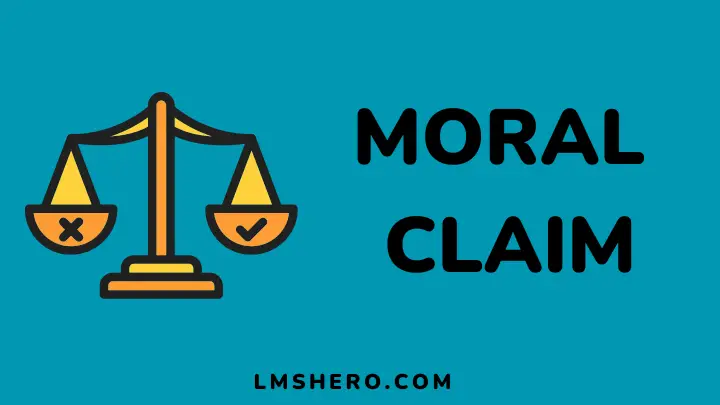Grammarly and Turnitin both have a lot in common. They can do a lot from serving as online plagiarism checkers to proofreading content.
However, they also have many differences that stem from their functions. While Grammarly is known for being a grammar checker that everyone can use, Turnitin is specifically designed to check the originality of student work and is not accessible to everyone.
That said, it may be difficult to say one is better than the other. However, this article compares multiple features on the two platforms to decide which one is better. Read along.
What is Grammarly?

Grammarly is the most popular online proofreading tool. It helps writers to improve the readability of their work through vocabulary adjustments, tone suggestions, and more.
It’s perfect for anyone who writes or edits; from freelancers to editors, authors, researchers, and more. Grammarly flags misused words, punctuation errors, and sentence structure problems.
Unlike other checkers, it takes context into account when suggesting corrections. For example, if you use “affect” instead of “effect,” Grammarly should see it.
Grammarly can also be used as a plagiarism checker. It compares your work to countless publications, websites, and articles, and highlights any duplicates it finds.
What is Turnitin?
Turnitin is the official and most common plagiarism checker in academia. Institutions and faculty use it to check the originality of students’ work.
It checks your work, comparing it to sites and publications on the web, as well as the student databases on their systems. Turnitin then produces an originality report with which the instructor grades the students.
Many people argue that Turnitin is not an accurate plagiarism checker because it only detects matching text, which is not all that plagiarism entails. Lecturers, therefore, have the greatest prerogative to determine the originality of student work.
Turnitin has many features including Originality, Similarity, Feedback Studio, Revision Assistant, Grading Ranges and iThenticate.
Grammarly vs Turnitin Differences And Comparison
Let’s take a closer look at the features of these apps, examine their differences, and determine which one is more effective in various ways.
1. Grammar check
Grammarly is popular for its grammar-checking tool. It finds grammatical errors, misspelt words, and punctuation errors and highlights them in red. It also checks for misused words and highlights them in blue.
All corrections are displayed on a separate tab with analysis and recommendations for each highlighted error. You can decide to use the correction or ignore it. It can scan up to 100,000 characters at a time.
Turnitin, on the other hand, uses E-rater Grammar Check to check grammar. You can find it under Blackboard in Feedback Studio. It’s disabled by default, so you’ll have to contact your account administrator to enable it.
Teachers use the e-rater grammar check to identify grammatical errors in student work and send the results back to students along with a Grade Mark. Students must then use the suggestions to make corrections.
E-rater performs content analysis, grammatical error ratios, usage error ratios, and lexical terms, among other functions. It can check up to 64,000 characters.
Considering all of this, Grammarly is more efficient at grammar checking. In fact, this is its main feature.
2. Writing style
Through Grammarly, writers can choose different writing styles, forms, and audiences for different works. That said, if you’re writing for a formal audience, or you need to write in a conversational tone, Grammarly has a feature that lets you do just that.
Its built-in writing styles include General, Academic, Business, Casual, Email, and Creative. Once you choose your preferred writing style, the platform offers suggestions that match it.
To get this feature, just click on the target on the website. You can also choose who you write for, including general, knowledgeable, and specialist, and the format in which you write, whether informal, formal, or neutral.
Instead, Turnitin is basically for academic writing. You can use its revision assistant to improve your writing style, and its best feature is signal checking.
Signal Check tells you the weakest and strongest sentences and feedback on the organization of your work. Turnitin also has Prompts to create writing styles based on different topics for you to use as a standard when writing.
Obviously, Grammarly is better for editing purposes as it offers more writing styles than Turnitin.
3. Plagiarism
When checking for plagiarism, Grammarly matches your work against 16 billion web pages and the ProQuest database of scholarly works. ProQuest is the largest academic text database.
It detects any duplicate text in your work and provides a link to a webpage containing matching text to yours. It will also tell you the overall plagiarism score of your work. For academic work, it highlights text that needs to be cited and lists sources to cite.
Conversely, Turnitin has different options for checking plagiarism. These include Similarity, Originality, and iThenticate Plagiarism tool, which compares your work to 70 billion web pages, including archived and current web pages.
It also examines a range of academic and online databases, including ProQuest, CORE, Elsevier, CrossRef, IEEE, Wikipedia, Springer Nature, and more. It compares your work to other unpublished works in its database.
With all of this in mind, Turnitin is better, if not the best plagiarism checker out there. Grammarly scans sentences for plagiarism, while Turnitin scans words and letters to make them actually valid.
4. Supported languages
Grammarly’s primary language is English. It cannot edit French, Spanish or Arabic text. It is primarily geared toward English folks and offers editing services in British English, American English, and Australian English.
It edits the text according to your chosen English variant. However, the application communicates in a different language. That said, you can choose from a list of world languages while browsing the platform.
The platform also allows you to create a personal non-English word bank. That way, it won’t flag them when editing.
On the other hand, Turnitin allows you to edit in multiple languages. From English to German, Spanish, Danish, French, Portuguese, and many more. You can send your work in any of these languages to be checked for plagiarism.
To choose your preferred language, just go to the General tab under Settings. It also has a unique translation-matching feature that automatically translates other languages into English.
Turnitin obviously gives users more choices in language than Grammarly.
5. Accessibility
Grammarly is accessible to everyone with an internet connection. You can edit your work using your smartphone, laptop, or desktop. It also has browser extensions for Chrome, Firefox, Safari, and MS Edge.
Additionally, mobile users can use the Grammarly keyboard, real-time writing, and editing tool. You can also install the app directly to your device and view your work.
In contrast, Turnitin is only available to teachers and students. Again, it’s only available on the web from a desktop or laptop. Mobile users might be able to download Turnitin Feedback Studio, but it won’t do much.
The recommended browser for Turnitin is Google chrome, but you can also use Firefox, Safari, and Microsoft Edge. That said, Grammarly beats Turnitin by a landslide when it comes to accessibility.
7. Free features
Grammarly offers a lot of free features. From its browser extensions to editor apps, keyboards, and apps—all of which are available to users for free.
Most of its built-in features are also free to use. It checks grammar, spelling, and punctuation for free. However, without a subscription, you won’t have access to the plagiarism checker, tone adjustments, formal levels, advanced advice, and more.
In contrast, you can’t use Turnitin without a subscription. You must pay to use any of its services. Most universities subscribe to Turnitin and make it available to faculty and students as well.
8. Pricing
Grammarly has premium and business plans ranging from $12 to $30 per month. While Turnitin is basically a premium tool licensed only to academic institutions.
Turnitin pricing is not public. You will need to contact the sales team for a quote, prices are usually determined by institutional requirements. However, the price is usually very high.
FAQs
Is Grammarly better for plagiarism?
No, Turnitin is a better tool for checking plagiarism.
What is the best substitute for Turnitin?
Grammarly Business, PlagiarismCheck.org, and Unicheck.
What are the disadvantages of Turnitin?
Not everyone has access to it. It is also very expensive and not all schools offer students access to Turnitin and those who do provide limited features.
Final thoughts
In fact, both Grammarly and Turnitin have specific uses. While Grammarly was designed to be an all-in-one writing assistant, and Turnitin was created to detect plagiarism in academia.
If you are a content writer, author, editor, etc., Grammarly is best for you. Students without access to Turnitin can also use Grammarly to check for plagiarism instead.
In general, Grammarly is also best for editing grammar, punctuation, spelling, and text readability.
Finally, you should learn the differences between plagiarism and paraphrasing.
Thanks for reading.