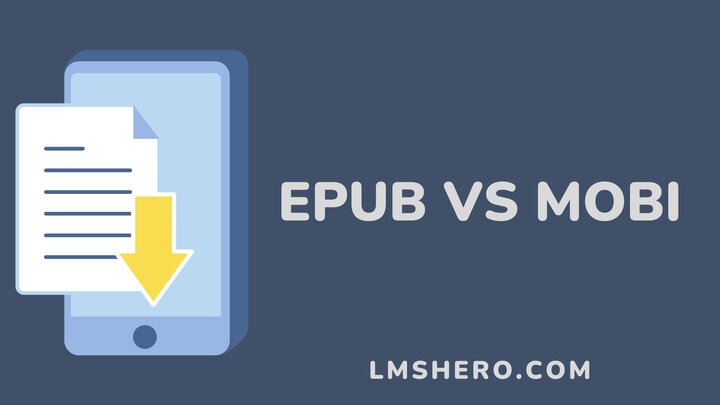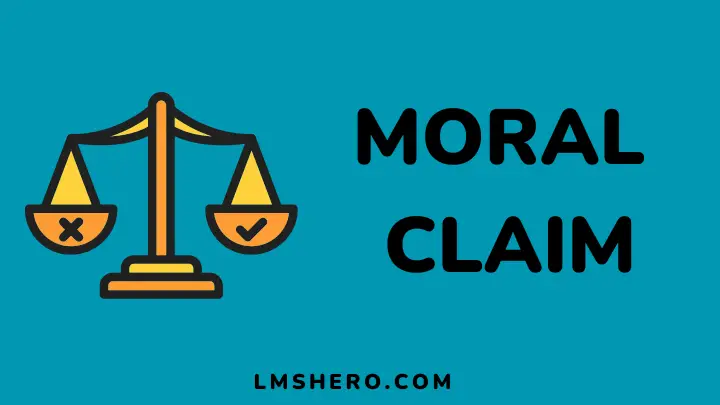Most books now have an ebook version in the way of Epub and Mobi. Some do come in PDFs but there is a lot that can go wrong with that decision.
Perhaps you are done with your book and have no clue which format would be best; one thing is basic – do not consider PDF.
This is because they are not ideal for marketing your piece and cannot handle heavy or quality documents effectively.
In short, you have just 2 choices – Epub or Mobi. This article contains all the details you need about both ebook formats to make a final decision.
What is Epub?
Epub is an open ebook format that is compatible with smart devices like smartphones, PCs, tablets, and even ebook readers.
The view from an Epub is similar to that of a webpage. You can carry out special functions like searching for keywords across the content, resizing the texts, and using annotation tools.
Other features that this ebook format provides include text-to-speech recognition, inbuilt images, pagination, highlighting, and bookmarking.
What is Mobi?
Mobi is an open-book ebook format with the same features as Epub. What makes Mobi different is that it is solely an Amazon property.
In other words, this ebook can be controlled by Amazon regardless of country. To access books in this format, you must own an Amazon profile and use a phone associated with it.
What File Format Should You Choose For Your Ebook?
Your choice of ebook format will depend on the level of accessibility you want for your book.
- If you want to sell exclusively on Amazon, you have to convert your .doc or .docx file into a Mobi file.
- Amazon accounts for about 75-85% of ebook sales in the US and UK.
- Another option is to make your book available on Amazon and other platforms like Apple and Kobo.
- The suitable ebook format for this is epub (for other platforms) and Mobi (for Amazon).
There is absolutely nothing wrong with creating an epub and Mobi version for your word document. Just make sure you are either selling exclusively on Amazon or combining platforms.
Don’t sell on other platforms alone. You might not get the traction you seek.
Before You Create Your Mobi/Epub File
Before creating an ebook file, you must ensure your word document is fully ready for conversion.
At this stage, there are 3 major things to watch out for:
1. Text should be free of typos
A good story with a lot of typos will is the same as a bad idea. After scanning your book with tools like Grammarly or Copyscape, you should get a second pair of eyes to read it.
Double-checking your book for errors. However, if you do not have an English teacher friend, a librarian, or someone with book-publishing experience, hiring a professional copy editor is the alternative.
2. Consistent formatting
Your book on Word must be rightly formatted before you consider converting it into an ebook. This is because ebook converters find it easy to convert books with consistent formatting.
However, when a book is a combination of different headers with different font sizes, bolded characters, and upper and lower case characters, the converter gets lost.
This results in an unorganized and unreadable Mobi or epub ebook. Not good for business.
3. Do ebook marketing
Every ebook has a front page (usually the first 3 to 5 pages), the text itself, and a back cover (the last 2 to 3 pages).
While there is little you can do to the text or the main content of the book, the front cover must contain information that will make readers want more.
The desire to know more will lead to buying your book. At the end of each book, readers should also be encouraged to leave a review, drop their email and anticipate your next book.
This is what it means for a book to be optimized for ebook marketing. Mistakes that can affect your marketing include using a wrong front cover image, and engaging readers with a long welcome note and appreciation.
How to Create a Mobi File
This is a straightforward process, however, you must have an Amazon account to get started. Let’s see the steps involved:
1. Upload your Word document to Amazon via your KDP dashboard and the conversion will be done automatically.
After conversion, you will be asked to preview your ebook for formatting errors, improper headings, and wrong page breaks. Please, do not skip this step.
2. Once you are done editing, re-upload the file to get an updated Mobi file. In short, you have to keep editing until you cannot spot any error.
When editing your document, it is always better to run it on different devices to see how it fares in terms of font sizes.
3. Choose the best time to launch your book on Amazon.
How to Create an Epub File
There are quite a few alternatives when creating an Epub file. Please note that you cannot create an Epub on Amazon.
1. If you use an Apple smartphone or MacBook, Vellum is an ideal option. It is easy to use and features numerous formatting tools.
2. For Windows or Android users, Draft2Digital is another free and easy-to-use software that can get the job done.
3. The same upload and format rule used when creating a Kindle Mobi applies to the Epub conversion.
It may take about 3 minutes or more for your Word document to be completely converted.
What About PDFs?
PDFs are not ebooks and they do not offer enough flexibility. They are ideal for simple materials like corporate brochures.
For people who prefer a responsive reading experience and a format that accommodates the latest features, Epub or Mobi is the suitable option.
FAQs
What is the difference between Epub VS Mobi?
The major difference between Epub and Mobi is that Epub is supported across the web except on Amazon.
The right ebook format for Amazon Kindle is Mobi.
Why is Kindle stopping MOBI?
This is because MOBI and AZW are now outdated.
While existing MOBI and AZW files in your library will still open, they may not exhibit the latest Kindle features.
Can you read EPUB books on a Kindle?
You can only read an EPUB book on Amazon after converting it to a MOBI file.
Conclusion
When publishing an ebook, you will likely need both the Epub and Mobi editions to improve your reach. Hence, it is never about which is better but your preference as an author and a seller.
If you want your book to be exclusively managed by Amazon, go for the Mobi format. However, if you want to combine marketing on Amazon with other platforms, you need both editions.
I hope you found this article helpful. Perhaps your preference lies in online courses, see how to create and sell profitable online courses.
Thanks for reading.