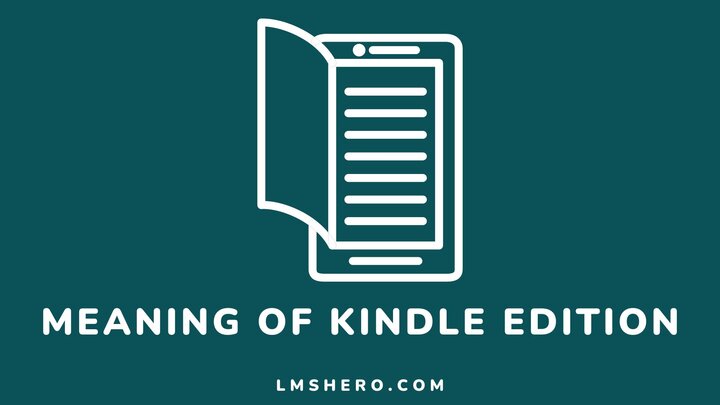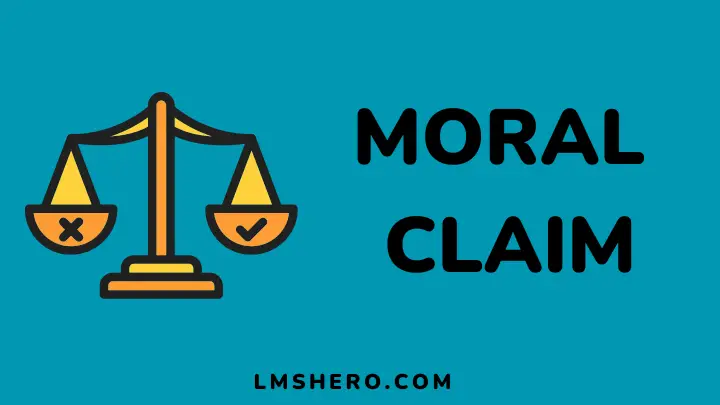When you buy a Paperback or Hardcover version of a book with the inscription ‘Kindle Edition’, it has only one meaning. This means the book has an ebook version (with pages and chapters).
Fortunately, Kindle editions are generally cheaper than hardcovers and are sent directly to your Kindle device for everyday access. You can also read them on Smartphones.
This article contains all the answers you need regarding the meaning of a Kindle edition, what a Kindle device is, the various files they support, and how to read them without a Kindle device.
What is Kindle Edition?
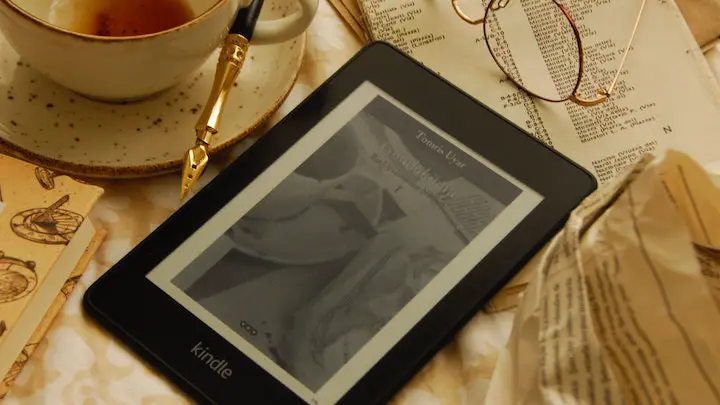
A Kindle Edition simply means any electronic book or ebook designed for viewing only on a Kindle reader or Kindle application (for people using a PC or smartphone).
Aside from books, other publication formats such as newspapers and magazines now have Kindle editions.
Basic Features of a Kindle Device
Kindle devices are like tablets designed specifically for reading Kindle books. Now that we know the meaning of a Kindle edition and device, let’s proceed into their basic features.
Please note that these features may vary by version. However, notable ones include:
- Reading ebooks.
- A 6-inch or 10-inch screen with the DX model.
- A search engine called NowNow is designed to provide information to all Kindle-related queries.
- Wireless downloads – this is thanks to wifi, Amazon’s 3G Whispernet, or Sprint’s 3G service.
- A 6-inch screen and a 10-inch display with the DX model.
- Space for music storage and playback for MP3 files and others.
How Far Gone is Kindle’s Evolution?
Kindle Amazon took time to explain the meaning of Kindle edition or books and their relevance. This led to a broad acceptance of the electronic format since 2007.
While they were initially designated for only Kindle devices, these books can now be read on different devices ranging from iPhones, Androids, Blackberry devices, and all types of computers.
Every book you buy on Amazon via your Kindle account is safely stored and can be viewed from any compatible device. Popular publishers such as Simon & Schuster, Penguin, and Random House now have most of their books available in Kindle editions.
Most ebooks are also sold cheaper or at a discount and can go for as low as 99 cents. Popular newspapers and magazine companies like the Daily Mail, New York Times, Forbes, Newsweek, and Washington Post have also embraced Kindle conversion.
These editorials come with images in black and white and are now available in over 18 countries. In 2011, Amazon launched Kindle Singles. These ebooks are longer than newspaper or magazine articles but are shorter than books.
They average between 5,000 and 30,000 words and cost between $1 to $5. Just like other Kindle formats, Kindle Singles can only be read on Kindle-supported devices.
You must also be approved by Amazon to publish an ebook in this category.
What Formats Does The Kindle Support?
Moving from Kindle Singles, it is worth knowing that no ebook reader can support all files. Kindle device supports an array of ebook formats. Some are directly compatible while others may require slight modifications.
1. AZW
The “AZW” format is the official or most compatible format for Kindle devices. It is a variant of MOBI (initially owned by a French company – Mobipocket) that features enhanced readability than other ebook formats on Kindle.
2. MOBI and PRC
Remember MOBI? Yes, it is still a compatible format for Kindle devices although it may be lacking in terms of recent updates or features. MOBI and PRC are interchangeable names.
MOBI and AZW share most similarities but differ in their copyright policies and protection. It allows for text formatting, electronic bookmarking, and the inclusion of a cover image on MOBI.
MOBI is one of the most popular types of electronic books. Despite purchasing the Mobipocket company, Amazon’s Kindle still cannot access DRM-protected files.
3. PDF
With PDFs, the first thing I must state very clearly is that “they are not ebooks”. In fact, Kindle did not originally support this digital format from Adobe.
Please note that only a simple (open-standard document) version is suitable for Kindle devices. This is because PDFs generally feature complex graphics, internet functionalities, and imaginations that the Kindle finds hard to process.
However, if your content is majorly text-based, it can be displayed with a degree of accuracy. This proves that the warning statement ” PDF support is experimental and documents might not display correctly” on Kindle apps or devices is real.
Even the latest Kindle devices warn users.
4. TXT
TXT or Plain text files are fully supported by Kindle. This means a Kindle device will have no problem processing them. Besides, the size of these files is small, hence, are supported by all form readers.
The only downside to reading a TXT file on a Kindle device is that it does not support text formatting. These files also feature less interactive features or user-friendly support annotations or illustrations.
On the bright side, they can be bookmarked as meaningful resources and are pretty reusable for a very long time just like Kindle editions.
Conversion-Based Formats
Kindle can automatically convert some files into an acceptable format. This includes HTML, DOC (from Microsoft Word), JPEG, GIF, BMP, and PNG.
You can also use Kindle to read scanned manga comics via Mangle; software that makes it acceptable on Kindle.
Audio Formats
Kindle devices also support MP3 audio files. This means you can save music files or audiobooks (from Audible) in MP3 and listen to them whenever you are ready.
These files display in AA (Audible) or Audible Enhanced (AAX) formats.
Unsupported Formats For Kindle Devices
The most popular format that is supported by all ebook readers except Kindle is the Epub open-source format. While this tale may become a thing of the past soon, there are ways Epub can be Kindle-compatible.
A very common method involves the use of Calibre. Calibre is a software that can convert ebooks from Epub to AZW format. Not just Epub, it can also convert formats like LRF (Sony-owned) and LIT (MS Reader) into AZW files.
The conversion process can be a hit or miss depending on the nature and size of the file you are converting.
How to Read Kindle Books Without a Kindle
I own a Kindle but mostly read AZW ebooks on my smartphone because the device is primarily stationed at home.
Thanks to the Kindle app on my phone I can easily continue reading from where I stopped anywhere and at any time.
If you would like to be like me, these are the steps to follow:
1. Download the Amazon Kindle app for your device.
- Android users should go to their play store.
- iPhone users should visit the Apple Store.
- Windows and Mac PC users should download the Kindle App for their respective devices.
To enjoy an identical experience, reading on a tablet is best for smartphone users. They allow bigger fonts, pages, and portability.
2. After installation, simply log in using your Amazon Kindle credentials (precisely, your email).
3. You cannot buy books via the Kindle app. All you can do is visit the web store and download the app by tapping the “Buy Now” button.
4. After a successful download, your book should be available in the Kindle app ready to be digested.
With the Kindle app, you can also modify features like font size and background color (for eye comfort).
FAQs
What is the difference between a paperback and a Kindle edition?
Paperback is the hardcopy version of a Kindle (an electronic book viewable on Kindle readers or smartphones with the Kindle app).
What is the difference between an ebook and Kindle?
An ebook does not feature pages while Kindle books do.
Not just that, Kindles are organized into sections and chapters.
Is it better to buy books or Kindle?
Reading a Kindle is better because you can read them on your smartphone at any time and anywhere.
You also do not have to worry about your books getting rough, lost, or stolen with Kindle editions.
Why is the Kindle edition more expensive?
Kindle books are generally cheap but can be expensive when a writer sets a huge price on their work.
Amazon literally has no hold over how much a writer or publisher decides to sell their works.
Does a Kindle have internet?
The only Kindle with free and unlimited cellular connectivity is the Kindle Oasis.
For others, you have to be connected via your service providers.
Conclusion
Reading ebooks have become super easy thanks to the introduction of Kindle devices and books by Amazon. This device supports most files either directly or via conversion. However, with conversion, the result can vary from very good to average.
I hope you now understand the meaning of a Kindle edition. Perhaps you would like to know more about Kindle books, please see what a Kindle book is for an in-depth explanation.
Thanks for reading.