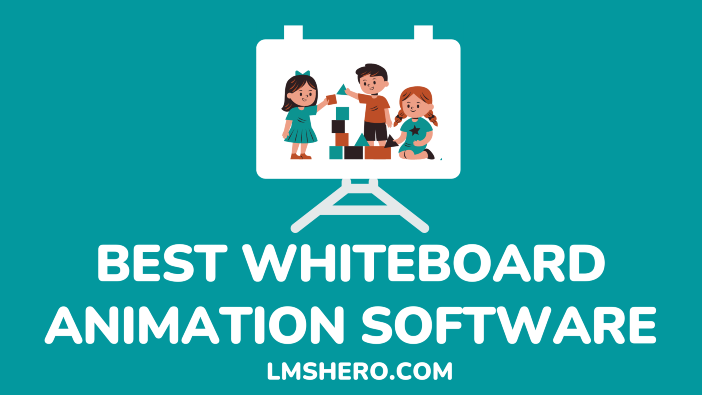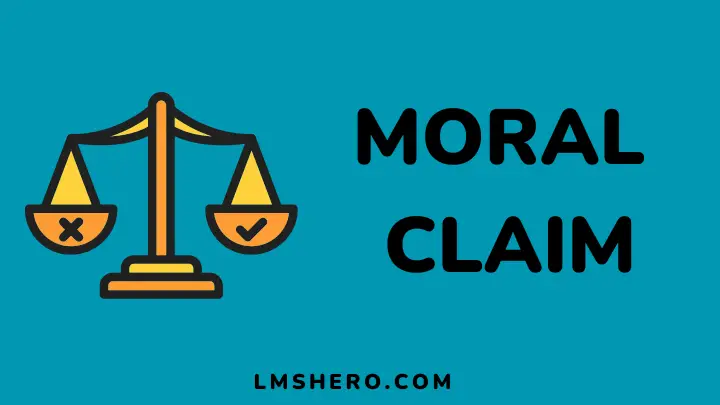Wondering which whiteboard animation software applications are the best? Then look no further. I have compiled a list of the best whiteboard animation software programs out there for you.
As Internet video is gaining popularity by the day, whiteboard animation has also become very popular. This unique style of presentation not only helps instructors pass over complex concepts but also helps businesses educate their target audience.
Although there are several tools out there, here are the 11 best whiteboard animation software designed to help you create professional-quality explainer videos.
What is the Best Whiteboard Animation Software?
Here are my picks for the best whiteboard video software programs you can use even with no prior experience in creating animated explainer videos:
- VideoScribe
- Adobe Animate CC
- Mango Animate
- Explaindio
- TruScribe
- Vyond
- Animatron
- MySimpleShow
- Filmora Pro
- Animaker
- Doodly
- Renderforest
- Easy Sketch Pro
- Powtoon
- Camtasia
1. VideoScribe Whiteboard Animation Software
Looking for the best Whiteboard Animation Software? If yes, then VideoScribe is worth checking out. It’s a simple video maker that lets you focus on what matters most – ideas. It’s so easy to use that it will take care of everything else.
The tool has been used by thousands of people and businesses around the world to explain ideas and create amazing animated videos.
VideoScribe makes it easy to draw and capture your ideas, then add words, music, and even effects to produce animation you can use anywhere.
Pros
- Easy to use
- Offer 7-days trial
- You also have access to Unlimited online support and free product upgrades
- Easily download your video locally
- Has a quick-start template and a free library of more than 6000 images
- You can also save scribe, import, and export scribe files online
- Easy to customize and add your logo
- You can also create unlimited video files (MOV, WMV, MP4, and AVI)
- Create your own PNG & JPEG sequences
- Has more than 200 royalty-free tracks
Cons
- The trial version comes with a watermark
- It also requires an internet connection
2. Adobe Animate CC Whiteboard Animation Software
Over the years, Adobe has made some of the most forward-thinking animation software programs on the market. And now, with their latest Whiteboard Animation software program, they continue to do so.
Animate CC makes it easy to create visually engaging videos via simple drag-and-drop functionality, while still maintaining accurate whiteboard animation artwork.
Furthermore, no matter what you are creating, choose from a variety of object styles to give your character’s personality. In fact, you can even draw your own, or import clipart images to use in your video. Also, you can export directly to Video, GIF, Video for Facebook, or video for YouTube.
Pros
- It offers support for Action Script scripting
- It also supports video and audio embedding
- Rich text and raster graphics
- Also, it provides professional-level drawing
- Excellent animation tools to help you enhance your explainer video
Cons
- Lack motion capture
- Also, direct upload to social media is not available
3. Mango Animate Whiteboard Animation Software
You have several choices in whiteboard animation software out there, but if you want a straightforward solution, Mango is hard to beat.
Mango Animate will help you to make interactive step-by-step video tutorials, product presentations, storyboards, cartoon videos, and 4K quality videos using whiteboard animation.
Whether you want to create a series of internet videos for your business, have a great idea to turn into a web series, or simply desire to tell a story with video as the medium, Mango Animate is a whiteboard animation software that is as easy as pie to try out.
Pros
- Simple to use
- It is also easy to animate text
- You can easily customize your videos
- Text-to-speech feature
- You can also add voiceovers
- Add narrators, cartoon characters, and icons
- Several modes are also available
Cons
- Works only on Windows
4. Explaindio Whiteboard Animation Software
Explaindio is a powerful yet easy-to-use software that helps anyone create amazing videos in just minutes for a relatively low cost.
With Explaindio, you don’t have to be a video expert to create fast, dynamic, fun, and attention-grabbing videos.
Instead of using expensive video creation software or video-editing programs, which are time-consuming to learn and difficult to use, Explaindio provides an easy-to-use alternative for people who want to make great videos without headaches.
Pros
- Create unlimited explainer videos
- It is also easy to use
- Also, it is cheap
- Allows you to combine 2D and 3D animations
- It is perfect for beginners as well as experts
Cons
- Only offer a few tutorials and FAQ resources
- All of the tutorials are unlisted
5. TruScribe Whiteboard Animation Software
TruScribe Whiteboard Animation Software switches between slides with ease and draws characters and objects within the space on the page.
For more fluid animation, use advanced connections to tie multiple characters’ actions throughout your stories. Or employ layouts to control your whiteboard animation.
TruScribe helps you create fun and effective presentations, explanations, and training videos in minutes. Easy to use for any age or experience level. Delivering professional results every time.
If you’re looking for a video maker, planner, or tool that allows you to create video essays, you may want to consider TruScribe as the right choice.
Pros
- Easy to use
- It allows you to record your voice or upload your own audio
- You can also control each asset individually
- It is less time consuming
- It also helps you to easily turn texts into video
Cons
- Only offers basic features
6. Vyond Whiteboard Animation Software
You can easily create whiteboard animation videos with Vyond and you will surely get top-class results every time. It is a simple video maker that allows users to create an amazing video without the need for any technical skills.
The Vyond whiteboard animation software has helped many beginners just like you in creating their first whiteboard animation videos.
Rather than making videos with footage from your phone or computer, Vyond can help you make videos that feel professional and work great for presentations, training videos, explainers, and more.
Pros
- It offers a rich set of customizable templates
- Simply add personality to your custom characters and make them talk
- It also offers multiple ways to add audio to your animation
- Save or export your high-quality videos in any format within minutes
- You can further edit saved videos
Cons
- Require a stable internet connection
7. Animatron Whiteboard Animation Software
Animatron Studio is an intuitive whiteboarding program, perfect for all types of users, even computer beginners. With its wide range of pre-designed content together with its drag & drop interface, you can be creating great whiteboard animations in no time.
Animatron is ideal for any business, whether you’re looking to promote your product or services through video.
With tools like snap gesture drawing, green screen, and even sidekicks, Animation Studio has got you covered.
Pros
- Make stunning videos
- Work with a simple drag-and-drop
- No need to install anything
- It also has captivating characters
- Social sharing opportunities
- You can also access your projects anytime in the cloud
Cons
- It is a bit expensive
8. MySimpleShow Whiteboard Animation Software
MySimpleShow is one of the best free whiteboard animation software for creating professional whiteboard videos.
It is an easy-to-use animation software for business presentations, explainer videos, product demos, marketing campaigns, crowdfunding videos, online lessons, courseware, and education.
This may be the whiteboard animation software you’re looking for if you want to create great whiteboard animations with ease, and best of all….it’s free.
You can upload images and record your voice and watch everything come to life in a few clicks. No professional skills are required.
Pros
- Suggests the perfect storyline for your message
- Thousands of simple show illustrations are available
- Uploads your images
- Offer lots of guidance for creating videos
- You can also record your own voice
- Preview your video and make changes in an instant
Cons
- The free version is limited
9. Filmora Pro Whiteboard Animation Software
Filmora Pro is designed for creating professional whiteboard videos to make your business stand out. With this award-winning whiteboard animation software, you can create videos like minor miracles.
It can also be used to convert videos into GIF animations and to draw and animate vector graphics and other objects over 720p HD videos.
While Filmora Pro offers great features, it’s a premium software. Therefore, you must be ready to spend a reasonable amount of money if you want to create videos with no watermark.
Pros
- It simplifies advanced features to save you time and effort
- You can create custom animations to elevate visual engagement
- You can also edit faster using hotkey commands
- Save time by applying color correction settings across multiple clips at once.
- Level up your editing with intuitive object tracking that’s accessible to everyone
- Fade your music so your dialogue stands out
Cons
- You must log in to export your videos
- Does not support Windows 32-bit versions or below Mac OS X 10.10
10. Animaker Whiteboard Animation Software
Animaker is a reliable Whiteboard Animation software for beginners and seasoned professionals alike.
You can create awesome video stories, tutorials, presentations, and infographics about anything using its easy drag & drop interface.
This cool tool allows you to control everything from your storyline to the animation itself by simply plugging in your text, images, music, transitions, and effects.
Besides the awesome videos you’ll create with Animaker for personal use, it can also be successfully used as a professional tool for creating marketing & sales video content, demonstrating the features & benefits of your products or services.
Pros
- Easy to use and customize
- Has user-friendly interface
- It also supports 4k
- Offer a wide range of infographics you can use
- It has pre-designed templates to get you started
Cons
- The video preview feature makes it lag
- Video quality is not so good compared to others
11. Doodly Whiteboard Animation Software
Even though it is new, I must say Doodly is one of the easiest and fastest whiteboard software you can count on. The software is specifically designed to be an entirely new kind of video production technology.
Doodly allows anyone to create beautiful, fun, simple videos that everyone will love. It offers you a powerful storytelling capability with no technical skills required.
You can also make fast and fun whiteboard and flipbook videos and images and make cartoons online with Doodly. Personally, I love the fact that it’s an online simple video maker. No download or installation is required.
Pros
- Easy to customize the videos
- You can record voiceovers.
- Characters, scene transitions, and props are available
- Has several fonts, audio files, and other PNG or JPEG files
Cons
- Require internet connection
12. Renderforest Whiteboard Animation Software
With a fully customizable design, Renderforest makes designing a whiteboard animation simple and quick. It allows for a wide variety of pre-designed scenes and character templates, is easy to learn, and the finished product is produced within minutes.
Now you can create great animation with just a couple of clicks. No need for expensive software, complicated software, or any special skills—just plug in your text, choose your style and render it with one click.
With Renderforest, you can build and share your explainer videos and animated explainer videos. Whether it is an explainer video, an animated video, or a logo animation, Renderforest is the perfect tool for you. Anyone can become a pro overnight.
Pros
- 50,000 unique scenes to kickstart your video editing easily
- Access to an extensive stock gallery of commercial videos
- High-quality royalty-free video shots and music clips are available
- It offers customer support via both email and phone
- It also provides highly-customizable lively animation
Cons
- Has no preview feature
- Rendering time lags
13. Easy Sketch Pro Whiteboard Animation Software
Easy Sketch Pro is an affordable, user-friendly software available on the market today. It’s ready to use right out of the box. There is no waiting, and no learning curve, all you need to do is install it and begin creating your own whiteboard animation videos.
What makes Easy Sketch Pro so special? It’s designed for amateurs. With Easy Sketch Pro, drawing complex shapes is a breeze.
It has many drawings of different angles, lighting, and sizes. Also, it comes with over 200 ready-to-use vector symbols including line art, people, scenery, clipart images, earth maps, etc. Plus it has a 3D stereoscopic drawing mode to make your drawing appear to pop out of the page.
Pros
- You can export your video in MP4 format
- The software can be installed on multiple systems
- It’s cost-effective with its one-time payment model
- Easily import and add your own video, soundtrack, logo, or images
- You can use it on both Mac and Windows
Cons
- Slow customer support
- No free trial
14. Powtoon Whiteboard Animation Software
Powtoon is a new animated video creation platform that will help you tell stories visually with professional quality.
The software is very intuitive and easy to learn. Unlike other software, no design or drawing skills are required, just add text, artwork, or photos to create an amazing video in minutes.
You can choose to export your video in MP4 format or publish it directly on YouTube, Facebook, or Vimeo. What’s more, increase the depth of your creation with royalty-free music, custom image, voiceover, and HD videos.
With Powtoon you can easily create explainer videos, presentations, infographics, banners, commercials, and animated graphics. It’s Cloud-Based Software, so you can access it from any computer anywhere.
Pros
- Excellent customer support
- It offers 100 GB of cloud storage
- You can delete any file permanently
- You get access to complete third-party resell rights.
- Upload directly to Facebook, Instagram, and YouTube
- Repurpose videos and templates to create new videos at a faster pace
Cons
- It is quite expensive
- Offer limited collaboration features
15. Camtasia Whiteboard Animation Software
Camtasia is a popular screen recording program with built-in animation templates. Choose a template or record your desktop screen, then add some effects and you’re done. Users who wish to share instructional and ‘how-to’ videos will find it most useful.
Featuring a full array of tools to help you create a video that looks and sounds terrific, it’s a product you can rely on to help you do what you do best – explain complex things in a simple, straightforward way.
Pros
- Easy to use
- Add transitions between slides and scenes
- Easily record and edit your voiceover
- Offer access to over 500k stock images, photos, and videos
- Offer great audio effects and annotations
Cons
- Limited customization
- It crashes often
What is a Whiteboard Animation Software?
Whiteboard animation software, or whiteboard video software, allows users to create whiteboard animation videos.
Have you ever seen an amazing video that inspired you? Did it capture your attention and boost your motivation to take action? That’s exactly what whiteboard animation software can help you create.
With whiteboard animation software, you can create:
- Explainer Videos
- Meetings and Seminar Videos
- Training Videos
- Presentations
- Promo Videos
- Sales Videos
- 3D Animated videos
- How-to guides
- Product or service showcase
- Promotional product videos
Why is Whiteboard Animation Video Important?
Here are a few of the reasons you should be using whiteboard animation videos:
- It‘s easy to understand
- Allows you to describe complex information visually
- It takes less time to explain things
- Makes your message engaging and informative
- It can improve your sales
- It is more economical
- Captivates the audience
How Do You Choosing The Best Whiteboard Animation Software?
Here are the features you should look out for when choosing the right whiteboard animation software for your needs:
1. Ease of Use
Although you might think that ease of use is not a must-have feature, it matters more than you think.
For instance, if your software proves to be so hard to operate, you will definitely lose a great deal of time in trying to learn how to use it.
2. Media Library
Searching for your files can be frustrating. Your chosen whiteboard software should be able to keep all of your media in one place—by category, by project, by date, or by rating.
3. Training and support
Before you choose the software, find out if the company offers any online tutorials on how to use the software. Is there a community forum where you can get help from other users on specific issues?
4. A free trial period
With a free trial, you can try out the software without risk. You will be able to experience for yourself how the software works and if it suits your needs.
5. File formats and extensions supported
With support for most industry-standard animations, you should be able to easily import your existing animations into the software.
6. Audio and video quality
When looking for good whiteboard software, one of the things to consider is audio and video quality. Screechy audio can ruin a whiteboard animation. It’s distracting and annoying.
7. Several design templates are available
A good whiteboard animation software should have many features that facilitate the production of results, especially different templates for different purposes.
FAQs
Which is the best whiteboard animation software?
VideoScribe is the best whiteboard animation software. It’s more than software; it’s a BIG step forward for your entire production — and animation as a whole.
Is there any free whiteboard software without a watermark?
Yes, MySimpleShow is one of the best free whiteboard animation software that allows the creation of professional animations without watermarks.
How do you make a whiteboard animation?
There are a few elements and steps in creating whiteboard animations. The video below will help you learn how to create professional animation easily with a few steps.
Conclusion
In my experience, choosing the right whiteboard software solely depends on your needs and budget, and there are numerous options out there. However, my overall best whiteboard animation software is VideoScribe.
VideoScribe makes it easy to draw and capture your ideas, then add words, music, and even effects to produce animation you can use anywhere. It offers a free trial, templates, and easy-to-understand tips and tutorials to help you get started in minutes.
Finally, to help you with more tools that will make your presentation stand out, here are the best presentation software I recommend you check out.
I hope you found this post helpful. Thanks for reading.
Ready to Get Started With VidoeScribe?
Click the button and start with the trial version. You can decide to pay after the trial period if you think it’s perfect for your explainer video needs.