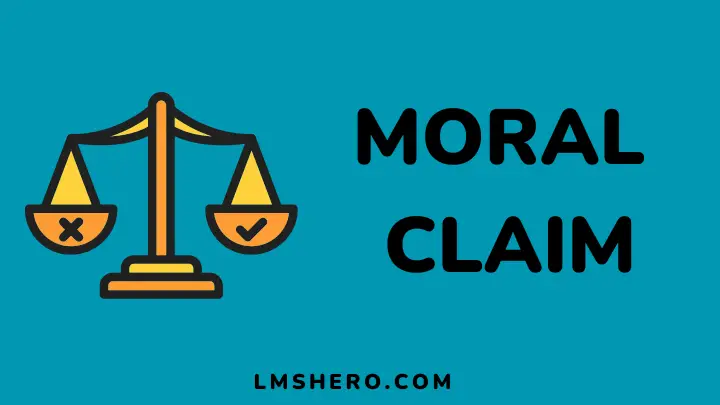Whether you’re giving a presentation for the first time or helping people solve problems, the last thing you want to do is lose your audience. Unfortunately, creating training videos that people want to watch is easier said than done.
Creating training videos can be a very powerful way to teach people new skills, familiarize them with company policies, and introduce new software.
Leveraging online video can be a great cost-cutting technique for your business since it does not require a large internal development team.
Furthermore, the need for training videos is on the rise as the use of computers expands throughout businesses of all kinds and sizes.
So you want to create training videos? In this article, I will outline the steps you can take to turn your boring training videos into engaging pieces that people want to watch.
What are Training Videos?
Training videos are video tutorials or speeches that can help you learn how to perform a task or complete a project. Perhaps you want to learn how to install software or be taught how to set up a website from scratch.
Regardless of the reason, training videos are extremely helpful and are becoming increasingly useful in our technology-oriented society.
Video can do this easily because it has audio and visual cues that appeal to your senses. Here are some tips you can use to make videos that people will watch.
1. Choose a Catchy Title
A catchy title is your very first step in creating an effective training video. A great video title describes what the audience will learn from watching.
Use a declarative sentence that promises results such as “How to Use Facebook for Business” or “How to Write a Pitch Proposal”, rather than a question like “How Do I Post Photos on Facebook?”
Choosing a catchy title is quite as important as choosing the right topic or learning objective. One of the most important things to do is to come up with a title that will intrigue people. Nonetheless, don’t have an enticing title and then have an incredibly boring video.
2. Decide on the Type of Training Videos You Want To Make
Did you know that there are several different types of online training videos you can create? Will they be narrated to explain a concept? Will they be visual instructions? Are you creating screen captures, step-by-step instructions, or whiteboard drawings?
To build an audience and engage your trainees and clients, it is important to decide whether the purpose of your video is to deliver information or show the end-users how to do something. The following are some of the major types of training videos;
- Instructional videos: These train users on specific tasks like launching a product, using software, troubleshooting equipment, explaining a concept, and more. How-to videos are similar to instructional videos because they teach you a new skill.
- Demonstration videos: These videos show how someone performs a task with tips and cues along the way.
- Informative training videos: These videos are used to teach employees how to perform tasks. They are used to teach employees how to do a job or how to perform a process.
- Live videos: Live videos are also a really good way to teach people something. You can get into the nitty-gritty of a topic by teaching it to live. This is why you’ll see a lot of live videos on YouTube, and in fact, the whole YouTube platform is built around live videos.
You have several options for the type of training video you can create.
Screencasting tutorials that use screen recording software can be an excellent way to show colleagues how to complete a task. If you’re planning on holding training sessions, it may be more beneficial to do that as a live training video.
3. Think About What Your Target Audience Wants To Know
Don’t assume your audience is watching for the same reasons you are. They might be watching for a different reason. If you’re trying to create a video for a new feature or a new service, you might be using it for a very different reason than the people you’re making the video for.
Think about what your target audience wants to know about. It’s not just about the information you want to share with your audience. Try to think about what their goals and priorities are.
When creating training videos, you’ll want to share tips and techniques that will help them achieve those goals and priorities.
If you are struggling to figure out what that might be, why don’t you ask your audience? Send them a survey to ask what their goals and priorities are, and how a video might help them.
4. Make Sure You Use High-Quality Visuals and Background Music
No matter what message your video conveys, the production quality of your video matters. Less professional videos tend to turn off viewers and decrease effectiveness.
Whether you want to create training videos for a product review or explain a software program on the screen, you’ll need good visuals to make it engaging. Focus on your background music.
Your video’s soundtrack is critical to creating the right mood and communicating the right tone.
With select songs, you can guide viewers through your message in a subtle way. Not everyone has the budget for a top-of-the-line camera or audio gear, but you can still demonstrate professionalism with lighting, sound, and digital image quality.
5. Keep Your Training Videos Short and Enticing
The best training videos are short and sweet. It’s so important that people will sit through your training. If you have to, break it up into a series.
Your viewers will appreciate it, and see you as a thought leader who they can count on to provide them with helpful resources.
Keep your video short and sweet. Remove any extraneous information that would “bog down” your pitch.
Just get to the point of what you want to say, but only when it makes sense to do so. This tip may come in handy if you have ever used fast forward to make it go a bit faster or closed a video because it seemed too difficult.
6. Use the Right Equipment
You are onto a great idea by creating training videos. This is a new trend that is growing as awareness of e-learning spreads across the globe. Keep in mind that you should use proper equipment to create such videos so your audience will be convinced to get trained.
A lot of people have a video camera and think that is enough. Others buy new equipment every time they want to create a training video.
You can use your computer, a regular webcam, or even your phone. To get better results, though, you will need to invest in better equipment.
7. Schedule the Shooting Times and Edit Accordingly
When you plan your shoot, shoot everything at the same time. If you have a product to showcase, shoot it with the product and then continue to shoot the product as you move around. This will make it easier to edit and produce the video.
If you need to do a long-form video, make sure you have a “cut-off” time. It is much easier to edit a 30-minute video than it is to edit a 2-hour video. If you don’t have a “cut-off” time, you will have to plan for editing the video on the fly.
If you don’t know how long your video will take to edit, then you’re not going to have enough time to edit in the allotted time. I recommend shooting multiple shorter clips so you can edit them in between one another.
8. Combine Training Videos With Other Learning Activities
Training videos are the best way to engage users in how to use the product, but sometimes the instructional qualities can be insufficient.
To overcome this, incorporate a variety of learning activities into your course. Make certain that learners utilize new skills they’ve learned while creating a video.
Use tools that promote learner participation, such as polls and chats.
Placing your training video inside an online community can help set the stage for this kind of activity by allowing learners to learn from one another as they work cooperatively in project groups.
Ideally, training videos should be easy to share on the social media platform you are using, like Facebook.
The following are tips to help you create training videos that mark themselves for your readers or viewers to easily share on social media.
- Make it quick, concise, and with an action
- Use appropriate hashtags, or better yet use a keyword/hashtag combo so people know what it’s about
- Have a great headline that is catchy and intrigues the viewer
- Include a relevant picture that adds to the context of the video (no watermarks)
- Use words that provoke emotion
- Be yourself, don’t try to be someone else
Social media is a strong tool when it comes to creating successful training videos.
By using hashtags, you will reach out to more potential viewers and increase the number of likes and shares that your video receives.
Using solid visuals such as charts, screenshots and pictures is another way to improve the engagement of your viewers.
10. Have a Realistic Production Budget
A production budget is a written statement of the costs required to produce a video.
The video production budget includes your estimated expenses such as video production services, any equipment rental, location fees, actors’ and talent costs, permits, travel, and special effects.
Budgeting is often an overlooked part of the pre-production process. You must have a budget in place before you begin to create training videos.
By doing your research, you can keep a tight rein on your budget and shooting costs. Be aware of hidden costs, such as crew and talent fees, location fees, consumable expenses, equipment, and other props.
Keep track of all costs, including the cost of making each copy, even if you don’t plan on distributing the video to anyone else but want a backup for your archive.
Once you estimate the cost of making copies, tack 10% on top to cover all the unexpected production expenses like canceled shoots and extra takes.
Why Create Training Videos?
Training videos provide instructional support and help troubleshoot problems. They feature step-by-step processes so that an individual can easily understand the topic at hand.
In fact, they can be even more effective than traditional training courses.
Videos provide a great way to capture your audience’s attention, and they keep people connected to your company, courses, or products long after the class or lecture is over.
FAQs
What are the main problems when creating training videos?
The biggest problem when creating training videos is content. People don’t always know what they are doing. They end up shooting a ton of footage and going into “director” mode and linking scenes together… and it’s just bad.
Breaking down your script into scenes is a good way to visualize what you want to happen in the video, and will help you edit better.
How long should a training video be?
What you want to showcase will determine how long your video is.
A training video should be about 3 minutes long to assist a customer in learning how to assemble a piece of furniture. You’ll need more time to cover the details of your training if it involves completing a complex IT project.
How important is it to include a call to action in training videos?
It’s very important to include a call to action in training videos. A call to action is a way to request the viewer to do something.
At the end of a video, you typically ask your audience to take action, such as clicking on a link, downloading materials from your website, or signing up for your newsletter.
Final Thoughts
Creating effective training videos isn’t easy. Especially if you’ve never done it before. But with a little bit of preparation and a lot of practice, you can create engaging training videos that your potential viewers will look forward to watching.
Furthermore, the importance of cameras to someone who creates training videos cannot be overstated.
Therefore, it’s vital to safeguard these precious and expensive gadgets. Learn more in this article about the best camera bags and cases. Having them is essential.
Hopefully, this article has provided you with some helpful tips for creating training videos that people want to watch.
If you enjoyed this article, please consider sharing it with your friends and colleagues.
Thanks for reading.