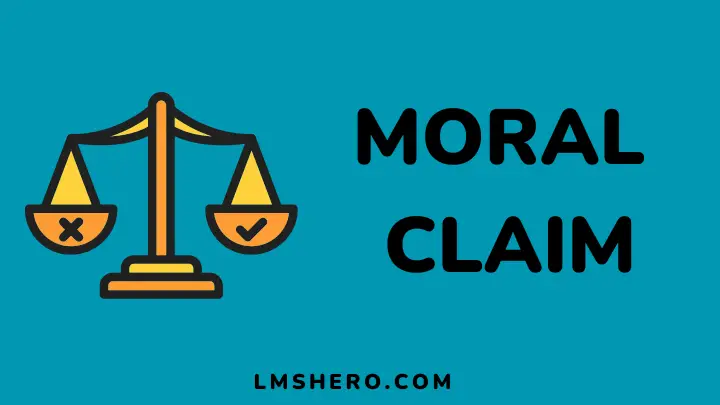So you want to host webinars, but where do you go to find the best platform? Well, If you want to know which are the best webinar platforms, then this post is for you.
With so many options out there, it can be overwhelming to choose the one that will meet all your webinar needs.
Based on features and users’ experience, I have compiled this list of the top webinar platforms that are the best. You’re sure to find one or more that are perfect for your webinar needs.
What Are the Best Webinar Platforms?
Based on features, positive user experience, and reviews, below are the top picks of the best webinar platforms designed with you and your webinar project in mind.
- Livestorm
- Demio
- WebinarJam
- EverWebinar
- Livestream
- WebinarOnAir
- Crowdcast
- GetResponse
- WebEx
- WebinarNinja
1. Livestorm
Livestorm offers live meeting software to make it easy for everyone in your organization to host, manage and participate in webinars.
Through their WebRTC technology, your team can attend your webinar regardless of their location or device.
There are no downloads or plug-ins required, just sign into the platform.
What are the features of Livestorm?
- Analytics
- Multiple stories
- Party mode
- Automated webinars
- Export data as CSV or XLS
- On-demand cloud recording
- Microphone and webcam support
- Public/Private list creation
- Registrant Profile
- Emailing Logistics
- Data Integration
- Timely news list creation
- Facebook and Twitter integrations
- Document sharing capabilities
- Chat and interact with other users
Pros
- It is flexible and easy to use
- Secure payment system
- Free Community support
- Two-way video calling
- Records all sessions
- Less expensive
- Integrate with other 1,000 apps using Zapier
- Unlimited storage for recordings
Cons
- You cannot customize email reminder
- Has no offers on replay
2. Demio
Demio is a powerful and one of the best webinar platforms that’s easy to use and perfect for connecting, engaging, and converting customers.
Perfect for marketing and lead generation, Demio helps you to connect with your audience in any way you choose.
It saves you money because there are no set-up costs or hidden charges. With no previous experience, you can start immediately once you sign up for the service.
What are the features of Demio?
- Self-serve webinar tools
- Unlimited webinars
- Conductor plugin integration
- Simple reports
- Responsive design
- Live or On-demand video format
- Sound or slide-based webinar
- Support for all screen sizes
- Hosts can annotate the slides
- Breakaway breakout rooms
- Live chat
- Email automation and event reminders
- Interactive Q & A
Pros
- Offer both automated and live webinars
- Automatic, cloud-based events and recordings
- Chats, handouts, and polls
- Fast, HD webinars
- registration page conversion analytics
- Support for co-presenters
- Offer built-in robust analytics and insights
- Easy-to-integrate marketing tools
Cons
- Lack of registration page conversion analytics
3. WebinarJam
Newbies and pros alike turn to WebinarJam to create high-converting webinars.
With a multimedia approach, a 100% satisfaction guarantee, pay-as-you-go hosting, and a 14-day free trial, it’s easy to see why this is one of the best webinar platforms.
This platform is full-featured and comes packed with the necessary webinar tools designed to make sure your webinar is a success.
What are the features of WebinarJam?
- Webinar Performance Analytics
- Post Event Communication
- Support Mobile Devices
- Cross-Platform Tagging
- Registration Page Builder
- Automated Email And SMS
- Active Chat
- Whiteboard Ideas
- One-Click Registration
- Facebook and YouTube integrations
- Polls And Surveys
- Schedule Webinars
- Multi-Language Capability
- Feedback Flow
- Supports All Operating Systems Browsers
Pros
- You can invite a co-presenter or go-solo
- Offer slick slideshow presentations
- Easy and fast broadcasting
- Has a buyer alert feature
- Highlight messages and comments
- Allow transaction anytime
- Seamless integration with the major email marketing tools
Cons
- Video and sound delay up to a few seconds sometimes
- It’s quite pricey
4. EverWebinar
EverWebinar offers everything you need to run full online events, including live polling, slideshows, video playback, and screen-sharing. It also gives presenters the opportunity to engage audiences by asking questions, getting responses, and even providing prizes.
Unlike other webinar platforms that are built to look like PowerPoint, EverWebinar was designed from the ground up to create live, interactive events that drive results.
What are the features of EverWebinar?
- One-click registration and attendee tracking
- Built-in webcam
- Auto-detection of time zone
- Screen sharing
- Polls and surveys
- Agenda alerts
- Real-time performance analytics
- Advance scheduling system
- Evergreen recordings
- Night-time viewing blocking
- Automated webinar
- Integrates with the email major marketing platforms
Pros
- Automated & hybrid webinars
- Comes with registration page templates
- Offer built-in registration page A/B testing
- Access to rich email editor & attendee segmenting
- Enjoy attractive scheduled sales offers
- Easily schedule chat messages or question box
- Pricing is inexpensive
Cons
- Bad streaming experience on mobile devices
- Lack of automated interactions overview
- Offer no monthly pricing packages
5. Livestream
Since its founding in 2007, Livestream has allowed anyone to make a live broadcast over the web, no matter which device they’re using. In fact, Livestream is known for being one of the easiest ways to live stream over the internet.
With nearly 85% of the United States using a smartphone, Livestream makes it easy to become a live broadcaster.
Furthermore, it can be used to create podcasts and online events. And with their platform, you can get your message out into the world at a very low cost.
What are the features of Livestream?
- Extensive in-built robust analytics
- Facebook and YouTube integration
- Full HD 1080p Live streaming
- Brand control for your player and apps
- Ad-free streaming and streaming to social
- Unlimited live events
- Advanced selling options
- Screen sharing
- Pre-recorded streaming
- Multiple camera feeds
- Auto-archiving and video management
- Multistreaming
- Q&A
- Live PPV (pay-per-view)
Pros
- Unlimited storage and attendees
- Offer good customer support
- Limit access to your events
- Share links privately with attendees
- Embed webinar into your website
- Easily monetize your video
- Offer free trial
Cons
- Lacks audience engagement features
6. WebinarsOnAir
WebinarsOnAir is an online webinar platform providing you with all the tools necessary to host, manage and publish professional webinars easily and affordably.
This platform is one of the best webinar platforms available to date. It is designed for individuals seeking to conduct webinars, as well as businesses who want to effectively communicate with their target audience.
What are the features of WebinarsOnAir?
- Reminders
- Report and analytics
- Live chat system
- Polls / Voting
- Q&A
- Social media promotion
- Email Marketing
- Multi-Presenter
- Alert/Notification
- Event management
- On-Demand Webinars
Pros
- Schedule webinar for up to 50,000 attendees
- Retarget audiences with tracking pixels
- Live Q&A with live-chats
- Permits 10 moderators or speakers at once
- Offer easy webinar registration
- In-built opt-in forms
- Pricing is cheap
- Offer cloud-based hosting
- Provide good customer service
Cons
- Needs Google Hangouts to work
- Has no highlight features
7. Crowdcast
Crowdcast is a webinar platform that allows newbies to set up and run “live” events easily and quickly. They can be accessed from mobile devices, desktops, and also comes with a built-in mobile app you can use to screen share.
Whether you’re hosting a product webinar, an informational webinar, or even a dedicated broadcast, Crowdcast has everything it takes to help you take your online events to the next level.
What are the features of Crowdcast?
- Live chat
- Q&A
- Customizable branding
- In-depth analytics
- Audience engagement features
- Broadcast recording
- Event scheduling
- Live polling
- HD video streaming
- Multi-camera feed
- Video annotation
- Multistreaming
- Video monetization
Pros
- Easy to get started
- Web-based (no downloads)
- Can be used on any device
- Offers easy invite feature
- Multi-stream on Facebook and Youtube.
- Very interactive
- Allow attendees to chat and ask questions
- Integrate with streaming software
- Offer a Preview page
- Email and push notifications
Cons
- Starter plans only offer 2 hours of streaming
- Advanced features only available on premium packages
- Lack multi-user access
8. GetResponse
With over 350,000 paying customers in 182 countries around the world and over 1 billion subscribers every month, GetResponse is one of the top marketing automation providers in the world.
In addition to marketing automation features, Getresponse webinar technology can help you create highly effective webinars to share information with customers, partners, and prospects.
Whether it’s a multi-hour, live webcast, or an on-demand presentation—you can do it all and fulfill your audience’s needs with the all-in-one solution of GetResponse.
What are the webinar features of GetResponse?
- Audio-video view
- Webinars performance analytics
- On-demand webinars
- Whiteboard
- YouTube integration
- SSL-encrypted URLs
- Surveys
- Screen sharing capability
- Unlimited online storage
- Web-based webinar technology
- Webinars scheduling
- Questions
- Call to action
- Facebook & YouTube streaming
Pros
- No time-zone constraints
- Less manual work
- Transfer your webinar leads automatically to GetResponse
- Ongoing and automated list-building method
- Higher engagement potential
- Send emails to the subscribers on your mailing lists
- View and analyze statistics related to your email campaigns
Cons
- The split test message template can’t be changed
- So many tools have to be integrated with Zapier
9. WebEx
Want a platform that is scalable and compatible with any technology? You’ve got it with WebEx. WebEx offers virtual networking options from real-time audio, video, and data to voice calls, presentations, and more.
It is used by companies of all sizes, from small businesses to Fortune 100 organizations.
The best part is, this all-inclusive system touches on all aspects of your business. With WebEx, you get a dedicated management console along with the ability to schedule webinar events by providing your employees with a host URL.
What are the features of WebEx?
- Free video calls
- Screen sharing capability
- Automated calls
- Meeting scheduling
- Gesture recognition
- Breakout sessions
- Chat and brainstorming tools
- Real-time translation for more than 100 languages
- Webex webinars are delivered reliably
- Easily present online
- In-meeting media quality on Android and iOS
- Team collaboration tools
Pros
- An excellent video communication system
- Get more from your conference call
- Offer good customer support
- 20 million reliable video conferences a month
- Edit messages with attachments
- Schedule meetings through a third-party calendar with Slack integration
Cons
- Has no dedicated webinar marketing tool
- Offer limited webinar features
10. WebinarNinja
Have you ever wanted a complete webinar system that covers everything from registration and scheduling to recording and delivering presentation videos? That’s what WebinarNinja is. And that’s why is one of the best webinar platforms on this list
With WbinarNinja. you can build, schedule, and send webinars with drag-and-drop simplicity. Try for 30 days for free before deciding if it’s the right fit for your business.
What are the features of WebinarNinja?
- Auto email notifications
- Instant chat with emojis
- Integrations with 1000+ Apps
- Add-to-calendar feature
- Instant or timed offers
- Stats & analytics
- Upload presentation slides
- Social sharing
- Instant or timed handouts
- Insert Pre-recorded videos
- Share Screen
- Q&A with upvoting
- Clone Webinars
Pros
- Offer full training & tutorials
- Private messaging
- Has registration page templates
- Reliable support
- Unlimited webinars
- Thank you page templates
- Provide access to a referral program
- Enjoy free updates
Cons
- No Facebook live streaming
- Has no breakout room
- Phone-in option not available
Other Webinar Platforms You Can Check Out
- DaCast: Integrates live video with APIs and video streaming over social media platforms like Facebook and YouTube.
- ClickMeeting: Offer you options for automated online meetings and customized invites.
- Zoom: Provides excellent options for private and public chats.
- GoToWebinar: Integrates with Zapier, Salesforce, Unbounce, among many others and you can pre-record events.
- EasyWebinar: Provides an all-in-one solution for live and automated hybrid webinars
- Adobe Connect: Customize your hosting room and optimize it to your needs. You can also showcase products and services to your target audience.
- MyOwnConference: Cheap team collaboration tool for multi-presenter options for virtual meetings of a small audience.
- BlueJeans: Allows webinar hosting for large global audiences of up to 50,000 attendees.
- LiveWebinar: The webinar platform can host over 1000 participants and has over 42 data centers and over 99% SLA.
- BigMarker: Allows engagement of up to 10,000 people at once with no limits on the number of presenters.
What is Webinar?
Webinars are online-based seminars that enable a group of people to attend a “live” seminar virtually, via the Internet.
The presenter can advertise a webinar as a free event limited to the number of attendees, or as a paid event with a specified fee. The salient feature of a webinar is that it uses live audio and video technology.
How Do You Choose the Best Webinar Platform?
Here are what you should consider when choosing a webinar platform:
- Easy-of-use
- Free trial
- Archive content
- Pricing
- Support for audience size
- Hosting on-demand webinar
- Webinar performance analytics
- Third-party integrations
- Mobile compatibility
- Audience engagement
How Do You Make People Participate In Your Webinar?
Successful webinars are all about making people participate. But How do you make them take part in your webinar? You need to have a great script, you need to have an idea of who your audience is so that you can speak to them directly.
Below are effective tips you can use to make people participate in your webinar.
- Offer a compelling free offer
- Present information in bite-sized pieces
- Use polling and vote badges
- Ask questions
- Have a great video
- Keep the content interesting
- Use email marketing
- Tell them how they can benefit from attending the webinar
- Get others to promote the webinar on your behalf
Why Do You Need Webinar Hosting Platforms?
Hosting platforms ensures that your webinars can reach a large audience with ease. Most people host their webinars using their website, but the potential reach is often limited.
In order to reach a global audience, your best option is to find hosting platforms that help with video conferencing and adaptation for different devices.
When is the Best Time to Host a Webinar?
When it comes to scheduling a webinar, you have one goal: catching your audience at the most opportune time. As a rule of thumb, a webinar is best hosted between 11 a.m. and 2 p.m.
There are always opportunities to host webinars. Thursday is an excellent time, but Monday can be great as well if you want to make sure everyone will be super engaged after the long weekend.
FAQs
Which is the best webinar platform for you?
Livestorm and WebinarJam are both recommended because each one has its own set of benefits. These two platforms provide you with everything you need to conduct a professional and successful webinar at a low price.
Even Livestorm offers a freemium plan while WebinarJam lets you use their platform for 14 days for $1.
Is the Zoom webinar free?
No, however, you can use it for free for the first month. During the 1-month trial period, you can have a maximum of 100 attendees for 40 minutes.
Conclusion
While the above-listed webinar platforms are all top-rated, the best webinar platform depends on your need and most importantly your budget. However, my overall best webinar platform in this post is WebinarJam.
In addition to the numerous excellent features, you get to enjoy (all the features) for 14 days only for $1. I think this is far better than Livestorm with a freemium plan and limited features.
Finally, to further you and ensure your webinar is a success, here is a beginner’s guide on how to create a webinar you should check out.
I hope you found this post helpful. Thanks for reading.
Ready to enjoy a full-featured webinar platform (WebinarJam)?
To get started with WebinarJam, simply click on the button below. You can use it on a mobile device and interestingly it comes with a multi-language capability and you can stream directly on Facebook and YouTube.