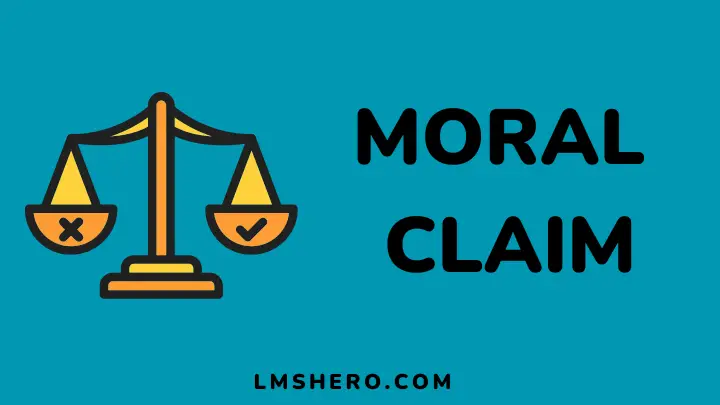Surely, you’ve heard about the word webinar? If you haven’t, this article How to Create a Webinar is just for you.
A webinar is a short form of web seminar. It is a web-based seminar that enables you to give presentations to anyone online from anywhere on planet earth.
What’s the big deal about webinars? Just like a real-world seminar, people are invited to attend a webinar at a specified time and a recording of it can be done and given to people who registered for it but were unable to participate in the webinar.
It is also possible to get information about the attendees which can be used to reach out to them in the future.
Not only that, but you can also include an interactive segment where you answer questions, just like in a real-world seminar.
Why create a webinar?
So what are the advantages of hosting a webinar?
1. Webinars help you carve a niche
Webinars are a great tool for edifying your brand. They help you put the word out there about your product and make people know your brand exists. That’s a great thing, right? Not only that, but webinars also help you stand out from the competition.
Your webinars’ reputation can precede you and help you tell a story of your product to people who don’t already know about it.
As you probably know, brand building is difficult. That’s why you need webinars to help you create your brand. Webinars are great ways of helping your target audience know the purpose of your product or service. You should make use of them.
2. Webinars help you turn your target audience into leads
Lead generation is very important for the success of any business. That’s why you need webinars to help you generate leads.
When you host a webinar explaining a product to your audience, those who were unsure about how a particular feature is used are now convinced of your product’s benefits. This then makes them buy your product.
3. Webinars inspire you
Did you know that webinars are a great source of inspiration to you, the host? Yes. The content from your webinars can be turned into blog posts, videos, email newsletters, etc.
Be creative about it. The inspiration you get from the questions your audience asks during the event will go a long way in helping you write your next viral blog post.
How to Create a Webinar in 17 Amazing Steps
1. Man, know thy audience
This is the very first step. You need to know your target audience. Here are some questions you can use to help you know your audience better:
Who are the folks attending the webinar?
This is very important. Your webinar is not for everybody. Even if you hosted a free webinar, not everyone would attend.
Hence, it’s imperative that you know your audience. Are they doctors or housewives? Entrepreneurs, maybe? The answer to this question will go a long way in helping you create a webinar.
What challenges is your audience facing?
Your audience has a pain point. Find out what it is and nurture the pain point. There’s something deeply bothering your audience. You need to know what it is so that you can create a webinar topic.
When you’ve discovered your audience’s pain point, you can then conduct in-depth research on how best you can solve their problem for them. Your findings will go a long way in helping you create a new webinar.
What does your audience hope to achieve?
Your target audience has goals and things they hope to get out of life. Find out what they are and appeal to their goals. You can conduct a poll on social media to help you with this.
When you’re done, investigate how best you can help your audience achieve their goals. This is definitely going to be a webinar lot of people will want to attend.
2. Be intentional about your topic
Do you know what’s good about a webinar? It can be presented on literally any topic. However, it is a good idea to choose a topic that your audience will find relevant to them and will also address their concerns.
It doesn’t make sense to create a webinar on dog feed if your audience is from a country or religion that isn’t fond of dogs.
You’re more likely to get increased participation in your webinar if your target audience is interested in content marketing and you create a webinar on lead generation.
Want to know what your audience will be interested in? Make use of the tips listed below:
Analyze your blog posts
Take a long hard look at your blog posts and choose those with the most number of views and social media shares.
Now that you’ve chosen your blog post, conduct in-depth research on it in a bid to help your audience understand the topic better. With some creativity, you will be able to turn your findings into an awesome webinar presentation.
Participate in webinars
It is a good idea to attend webinars in your area of specialization. That way, you get to feel the pulse of your field, get new topics as well as stay on top of the competition.
In addition, you can also listen very closely to the questions asked during the webinar. If you’re not satisfied with the answers, you can do your own research on how best to answer the questions. When you’re done, turn these into a topic for your webinar.
- Look closely at the questions your audience frequently asks. You should ask yourself how best you can answer your audience’s FAQs and turn this into a webinar. When you have this ready, you can go ahead and turn these into a topic for your webinar.
- Think about your strengths. The best webinars are presented by people knowledgeable about the topic. This is where your strengths come to play. Are you an avid reader of psychology? If yes, it will be entertaining for you to host a webinar on your favorite topic.
I’m pretty sure you know that people love to listen to hosts who are passionate about a topic. Their enthusiasm is often infectious and the audience goes away with a great impression of the speaker.
Do you have any hobbies you want to commercialize? Why don’t you conduct the necessary research and turn your findings into a webinar? You’d be glad you did.
3. Choose a format for your webinar
After you’ve chosen your webinar topic, pick a format for your webinar. There are several different formats out there and you need to pick the one that your target audience will find engaging.
Make your choice from the following formats:
- Individual speaker presentation: This type entails one speaker interacting with the webinar attendees. The individual speaker makes their presentation of the webinar topic as well as addresses all questions posed by the attendees. This type of webinar is suitable for a small audience.
- Interview: This type of webinar involves the host acting as an interviewer and asking an industry expert or a thought leader questions. The attendees are entertained and educated by the thought leader’s answers. Not only that, they too can ask the subject matter expert questions and this makes the webinar engaging.
- Demos: A demo webinar enables you to show how best to use your product or service. You can use your webcam to demonstrate how to use a product. A demo is a good way of getting converts for your products as it answers questions about how your product is used. Attendees often make a purchase after demo webinars.
4. Optimize your webinar for mobile
I’m pretty sure you know that most people who will attend your webinar do so via their mobile devices. This is why it’s important for you to bear this in mind. For you to optimize your webinar for mobile:
- Use large fonts and visuals. These are more easily viewed on a mobile device. Avoid using small text if you can help it.
- Use a webinar platform that enables mobile devices. Lots of webinar platforms exist and it’s a good idea to choose a platform that is suited for mobile devices.
5. Decide on a webinar tool
Nowadays, webinar hosting is a seamless experience with a wide range of tools to choose from. For instance, you can use Zoom to host your webinar. ON24, BlueJeans, Adobe Connect, and BigMarker are good tools to use.
Before you decide on a webinar tool, ask yourself the following questions:
- How user-friendly is the service tool? Webinar tools range from simple to complex, so it is a good idea to choose a simple tool to enable you to present your webinar within the allotted time for your presentation.
- Is it free or paid? Remember to choose your webinar tool with your target audience in mind. You can use a free webinar tool if your audience is small. However, a large audience will probably require a paid service tool.
6. Choose the right equipment and space
Now that you’ve gotten your webinar tool ready, you need a quiet environment to host your webinar. Choose a place where you can conduct your webinar presentation undisturbed by background noise of any kind as well as interruptions.
Next, you need good microphones that will not malfunction during the webinar. Have a fully charged laptop handy to fall back on just in case you run into technical hitches during the webinar with your main laptop. This will put your mind at rest and you will be able to deliver your presentation in a relaxed manner.
7. Enlist help
You need all the help you can get, especially if you’re hosting your very first webinar presentation. Webinar preparation can be challenging and to help you avoid feeling overwhelmed, you might want to hire extra hands to help you out.
Enlist help for the webinar preparation, webinar promotion, and follow-up. It’s not imperative that your hired help be acquainted with the webinar topic. However, your assistants should be able to troubleshoot problems and help you field the interaction with your target audience.
8. Create your webinar registration page
Create a registration page to encourage people to sign up for your webinar. It should include the following:
- The theme of your webinar.
- A short bio of the webinar hosts and their professional achievements.
- A registration form for people to input their contact details.
- An authoritative call to action.
Remember to include your timezone on your registration page together with the date and time of the event.
Social media is a good way of promoting your webinar. Emails are also a good way of sending reminders to your attendees.
9. Craft your webinar content
Your content can make or break your webinar. It is where your creativity comes to the fore and you engage your audience.
Nowadays, people are very busy and have very little time to spare for shoddy content. You need to maintain the highest possible standards in crafting your webinar content.
You also need to demonstrate your expertise and your ability to keep up with the trends in your industry via your webinar.
Just like real-world seminars, people attend webinars because they want to be educated on a topic. Hence, your ability to establish yourself as an authority in your niche depends on how well you craft your webinar content.
Instead of trying to present a broad topic, narrow it down to something small. This will help you craft great content for your webinar.
There are some tips to take note of as you create your webinar content:
- Restrict your slides to one main idea.
- Use visuals as much as possible. Videos and GIFs are your best bet.
- Use text sparingly and explain them verbally during the webinar.
- Ensure you keep your webinar presentation within the recommended 45-60 minutes.
- Remember the golden rule: your content must be engaging to your target audience.
10. Choose an eye-catching title for your webinar
Now that you’ve written your content, it’s time to choose an attention-grabbing headline for your webinar presentation.
Your title is the very first opportunity you have to showcase your webinar presentation to your target audience. It’s what they use to decide whether they want to attend your webinar or not.
This is why it’s important to know your audience very well as well as the problems they encounter. For instance, if your target audience is comprised of French students who are struggling with their grammar, you can craft a webinar title such as:
“How to ace your French grammar exams.”
Your webinar must deliver on the title chosen. Do not be misleading if you want to get converts for your products. Honesty is key.
11. Get a good events speaker
One way you can get your audience to engage with your webinar is by getting a great speaker. If you remember, we’ve discussed the different types of webinar formats and how you can invite an industry expert or thought leader to speak at your webinar.
Team up with your speaker to get a good message that will resonate with your attendees.
12. Practice makes perfect
Practice makes perfect and this also applies to webinars. I always rehearse my webinar presentations several days before the main event in order to ensure a seamless experience.
Test runs are the way to go as they help you ensure your webinar goes smoothly. Check your microphone and webinar tools to ensure they are working just fine.
Conduct a final test run a few days before the webinar presentation to determine the following:
- Ensure that you are well-acquainted with the webinar technology as well as the contents of your webinar presentation.
- Prevent last-minute changes to presentation slides.
- Determine the best communication method that works for your team.
- Delegate activities that need to be handled during the event e.g. questions and answers.
13. Write down your webinar steps
You need to document your webinar procedure. Doing this will make your future webinar presentations much easier.
Make an editorial calendar for tracking webinar topics, webinar dates as well as presenters. Create a to-do list for every single stage of your presentation so that you don’t leave anything out.
As time goes on, you’ll be able to know what works for you and what you need to do to make your webinars better.
14. Choose the best date and time for your event
Remember that not all your attendees will be from the same time zone. Host your webinar on a day that will enable you to have the most attendees.
It is not a wise decision to host your webinar on World Cancer Awareness Day if your target audience is doctors. This is because your attendees will probably have competing events at their workplaces to attend.
Google Analytics is a good tool for helping you determine the best date and time for your webinar. It will help you find out where most of your online traffic is situated. Surveys are also a good way of choosing the best date and time for your webinar.
15. Lights, camera, action
After all your hard work in preparing for the webinar, it’s time to go live.
Remember to stay within the recommended timeframe of 45-60 minutes and ensure you answer your attendees’ questions as best as you can. Don’t be nervous and armed with the aforementioned points, your webinar is bound to be a success.
16. Ask webinar attendees to choose the next webinar topic
During the interactive segment of the webinar, you can ask attendees to choose the next topic. A poll is an ideal method to use. Ensure you don’t exceed the stipulated 45-60 minutes for the webinar.
17. Reach out to your attendees afterward
Your webinar isn’t over once the 45-60 minutes have elapsed. Reach out to your attendees by sending them a thank you email.
Enclose a survey form in the email asking for their feedback and don’t forget to include a call-to-action for future events you plan to host.
Ensure that you send an email with a recording of the event to those who were unable to attend the webinar.
FAQS
How do I sign up for a webinar?
You can sign up for a webinar via social media e.g. LinkedIn. Simply select the webinar, click register and check your email box for the confirmation link.
On the webinar date, open your email box and click the link. You’ll join the waiting room and be let in when the webinar starts.
How much does a webinar cost?
Some webinars are free while others are paid.
How do I ask questions during a webinar?
You simply type your question in the Questions and Answers box provided. Your question will be answered at the end of the presentation.
What do I need to participate in a webinar?
All you need is a laptop (or mobile device) with a high-speed internet connection and earphones.
Conclusion
Hosting a killer webinar has never been made easier with these tips. Don’t do it alone. Hire a team to help you with your very first webinar. This will make you be at ease and help you host your webinar like an expert.
Social media is very important in hosting a killer webinar. Don’t overlook it. It helps you research your topic, conduct surveys and polls, keep abreast of the competition, and reach out to your target audience.
A webinar is a valuable tool for a content marketer to win converts. You appear like an industry expert when you host webinars and you can easily carve a niche for yourself by regularly hosting webinars.
If you enjoyed this post, you will also enjoy my article on how to start a seminar business. LMS Hero is your #1 resource for creating, selling, promoting, and monetizing online businesses.