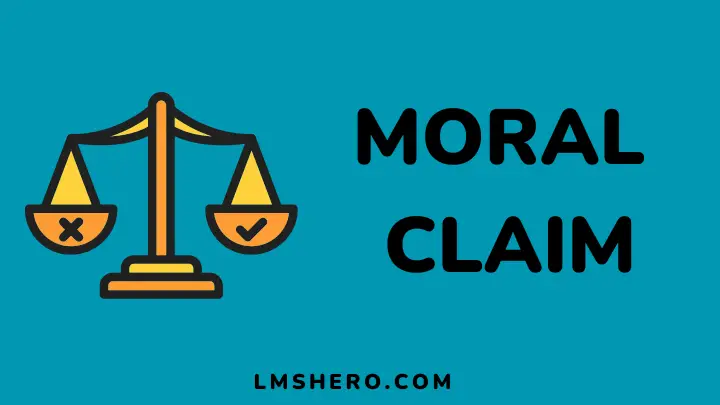Canvas is an advanced algorithm, hence, it can detect cheating. However, there is more to this amazing software than detecting malpractices.
Canvas is a learning community with diverse courses for everyone to study regardless of location. Its program features assignments and quizzes to see if you are truly learning or not.
These assignments and quizzes can be a bit tough when compared to other course-management systems, which is why students try to cheat often.
To better understand Canvas, this guide will expose you to the essence of the app, how it works, and common ways students cheat to improve their test grades.
What Is Canvas?
Canvas is a web-based learning app with a variety of courses designed to help students learn and teachers manage their courses.
The software is widely used in universities and colleges all over the world. It can detect plagiarism, oversee exams, and post grades.
How Does Canvas Work?
To get started, you must log in with the credentials provided to you by the institution. Canvas’ dashboard shows you all the courses you are to take and your progress.
There is a notification icon on the top right corner which provides updates via emails, grades, messages, and conversations depending on the setting.
The side menu icon also has a syllabus button. Clicking on this button will walk you through your course syllabus.
Features That Help Canvas Detect Cheating
Canvas can detect cheating thanks to features such as:
- A code of access: With a code of access, it becomes impossible to take a test outside a Canvas-controlled environment.
- Random questions: The questions on Canvas get shuffled regularly. This makes students work harder to pass quizzes or examinations.
- Set time constraints: Just like every exam, Canvas’ exam is timed and must be completed before it elapses.
- Proctored software tools: Proctors do what CCTV cameras do. They monitor your behavior during a test and ensure complete conformity.
- Quiz Log: While proctoring software monitors your physical movement during an exam, the quiz log records all the activities on your screen. In other words, this system flags actions like opening a new tab or leaving a tab.
- Plagiarism checker tool: Canvas comes with an inbuilt plagiarism checker that easily fishes out duplicate content in assignments and essays.
- Answer comparison: This is similar to plagiarism checkers. The only difference is that only incorrect responses are studied here to identify suspicious patterns among students. Teachers may ignore the result of this feature if it shares a similar boundary with coincidence.
- Lockdown browsers: Provides teachers with a full video of everything that went down during a test with emphasis on what was done on a new tab opened by a student.
The only time Canvas will not be able to detect cheating is when any of the aforementioned features are not incorporated into the program.
9 Canvas Loopholes That Allow Students To Cheat
No one or nothing is perfect. The same applies to Canvas as there are loopholes students can maximize if they intend to cheat.
These practices are however not advisable because of the level of risk involved. Let’s see some of those ways students outsmart the software:
1. Copy and paste
This is the most common way students cheat when taking a test on Canvas. The process involves copying and pasting content but paraphrasing it.
The lockdown browser must be deactivated if you are using this method. It also works best for assignments.
2. Use of textbooks or smartphones
Students use textbooks in most proctored assessments. These textbooks are positioned within the camera’s reach. The same applies to the use of smartphones.
3. Creating a word document before exams
Creating a Word document with common questions is another way. This document is usually printed and placed away from the computer.
For tests that involve calculations, students lie and call the document a plain sheet for workings. Only the student knows it is an expo. For other form tests, they should be placed away from the camera.
4. Help from family or friends
Family and friends also interfere during Canvas quizzes or tests. This occurs after a student has shared his or her screen using an HDMI cable.
With the questions appearing on another screen, friends can easily make research and help him or her with correct answers.
Canvas also cannot detect the use of custom browsers. So if you record and share your screen with a third party, you can get answers from such sources.
5. Group Discussions
Group discussions only work for tests that are not proctored. When it is proctored, students share their screens but everyone must be fully discreet in their actions and not appear in front of the camera.
6. Hire professionals
Students also hire professionals to get good grades. If the test isn’t proctored, experts can help take the test on your behalf. However, if it is proctored, you can share your screen via an HDMI cable or custom browser.
7. Follow the 30 seconds window
For quizzes, there is a 30 seconds window for you to look away from the screen and look for answers. This method requires a lot of training to become perfect.
9. Poor Internet connection
Students also use poor internet connection as an excuse to cheat. They quickly look for answers via their phone during this moment of weakness.
You should know that there is a high chance the test may be canceled if the network is good enough.
Students who fail to write such tests can enquire from their friends about the questions they faced to have a better idea of how to prepare.
FAQs
How does canvas check for cheating?
Canvas uses proctoring software, quiz logs, and Turnitin plagiarism checker to detect cheating.
Code of access is another tool that makes it impossible for students to attempt tests outside proctored environments.
What can professors see on Canvas 2022?
Professors can see activities such as the time you started an exam, the time you stopped, your last login, and the time spent completing a course.
What does Canvas track during exams?
Canvas tracks activities such as opening a new tab and the use of external devices.
Acts are classified as improper or proper depending on the regulation guiding an assessment.
Conclusion
Canvas is designed to make distance learning seamless and ensure adherence to assessment practices. If you attend classes and study hard, I see no reason why you need to cheat.
There are also professionals with experience that can teach you and help you score good grades legitimately. In other words, you can self-study and learn from experts as well.
I hope you found this guide helpful. Perhaps you would like to know more about other online platforms that offer educational courses, see edX and the courses it offers.
Thanks for reading.